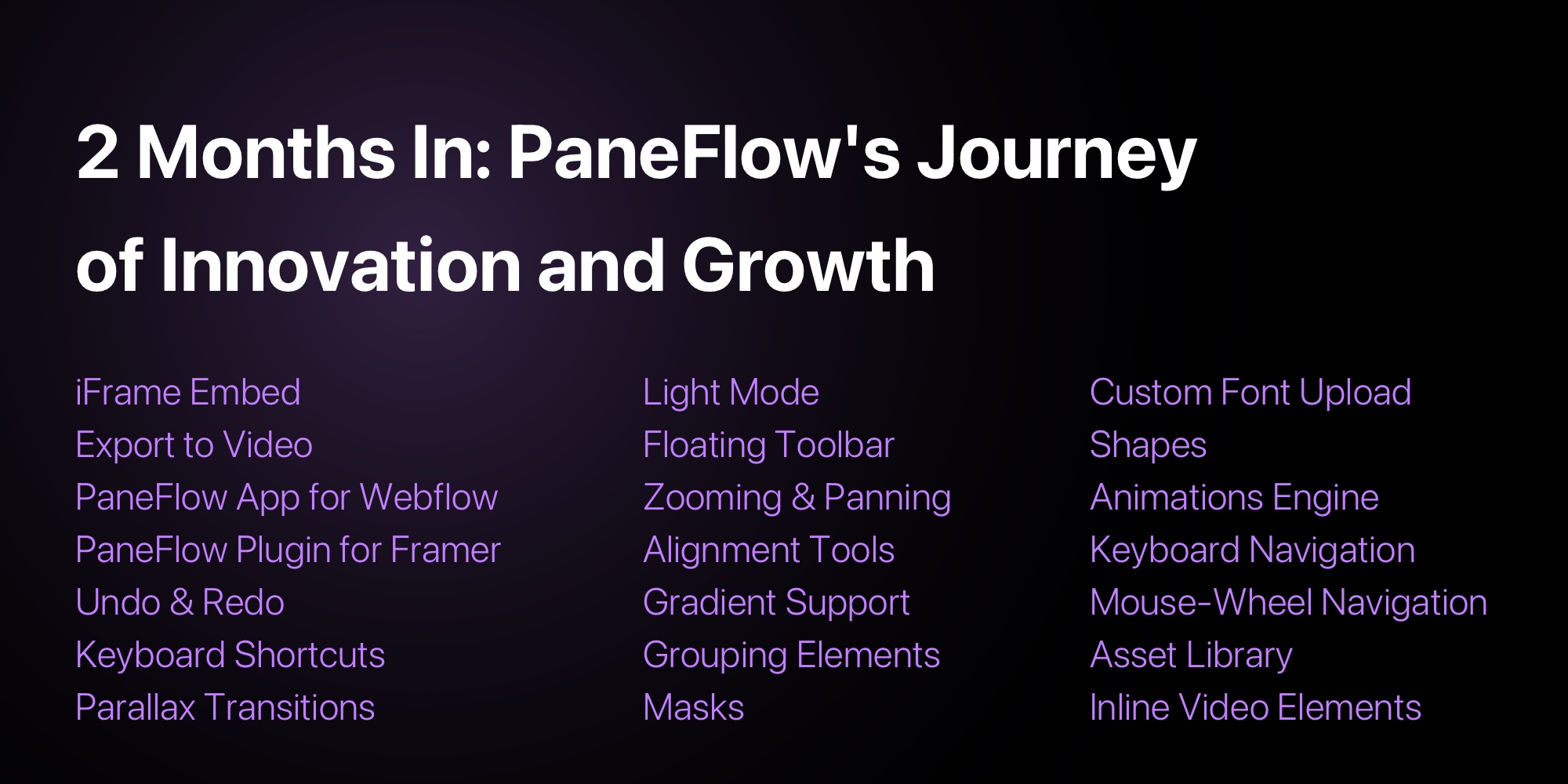
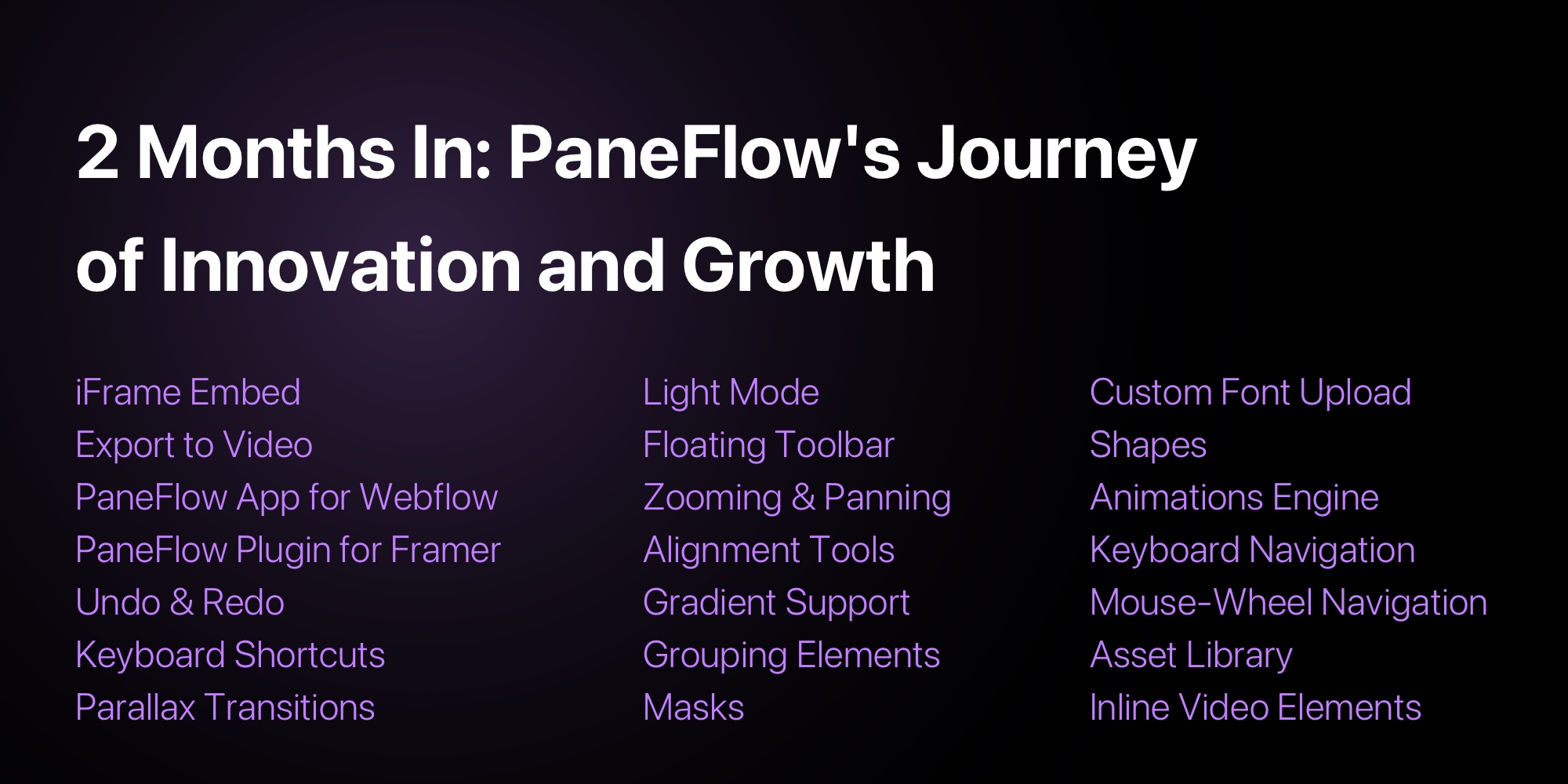
2 Months In: PaneFlow's Journey of Innovation and Growth
Dear PaneFlow Community,
It's been an exhilarating two months since we launched PaneFlow, a no-code slideshow builder designed to empower everyone to create stunning slideshows in minutes. The response from our community - Startup Founders, Designers, Agencies, Freelancers, Tech Influencers, Content Creators, Educators, No-Code Builders, Indie Hackers, E-commerce Brands, and Beginners - has been overwhelming. Your feedback has fueled our mission to make professional, animated product showcases and interactive pitch decks accessible without coding.
Today, we're thrilled to reflect on our journey, highlight the fantastic features we've added, and share a glimpse of what's next. This is just the beginning!
#A Whirlwind of Innovation: Feature Highlights
Since April 2025, we've rolled out a robust set of features to enhance your creative experience. Below, we've organized these updates into key categories, showcasing how they empower you to build responsive slideshow makers and Apple-style presentations online.
#Export and Embedding Options
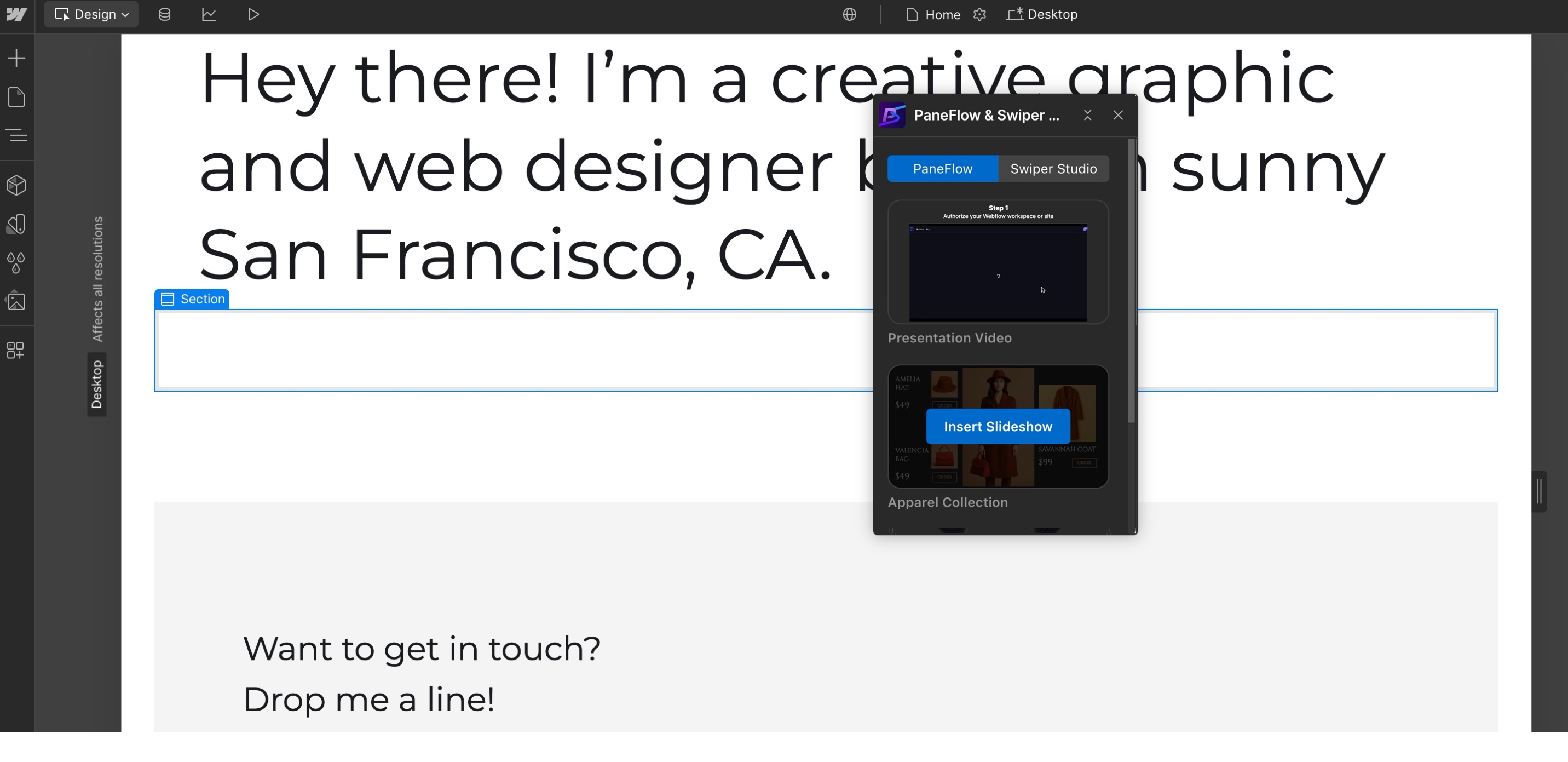
- iFrame Embed: Embed slideshows anywhere on the web with a single snippet, perfect for blogs, portfolios, or client sites.
- Export to Video: Convert slideshows to high-quality MP4 videos for social media or presentations.
- PaneFlow App for Webflow: Seamlessly integrate slideshows into Webflow sites with auto-updates.
- PaneFlow Plugin for Framer: Drag-and-drop slideshow blocks into Framer projects for dynamic web experiences.
These features make sharing your work effortless. For example, Agencies & Freelancers can embed slideshows into client websites using iFrame, while Content Creators can share video exports on platforms like X, boosting engagement.
#Editing and Design Tools
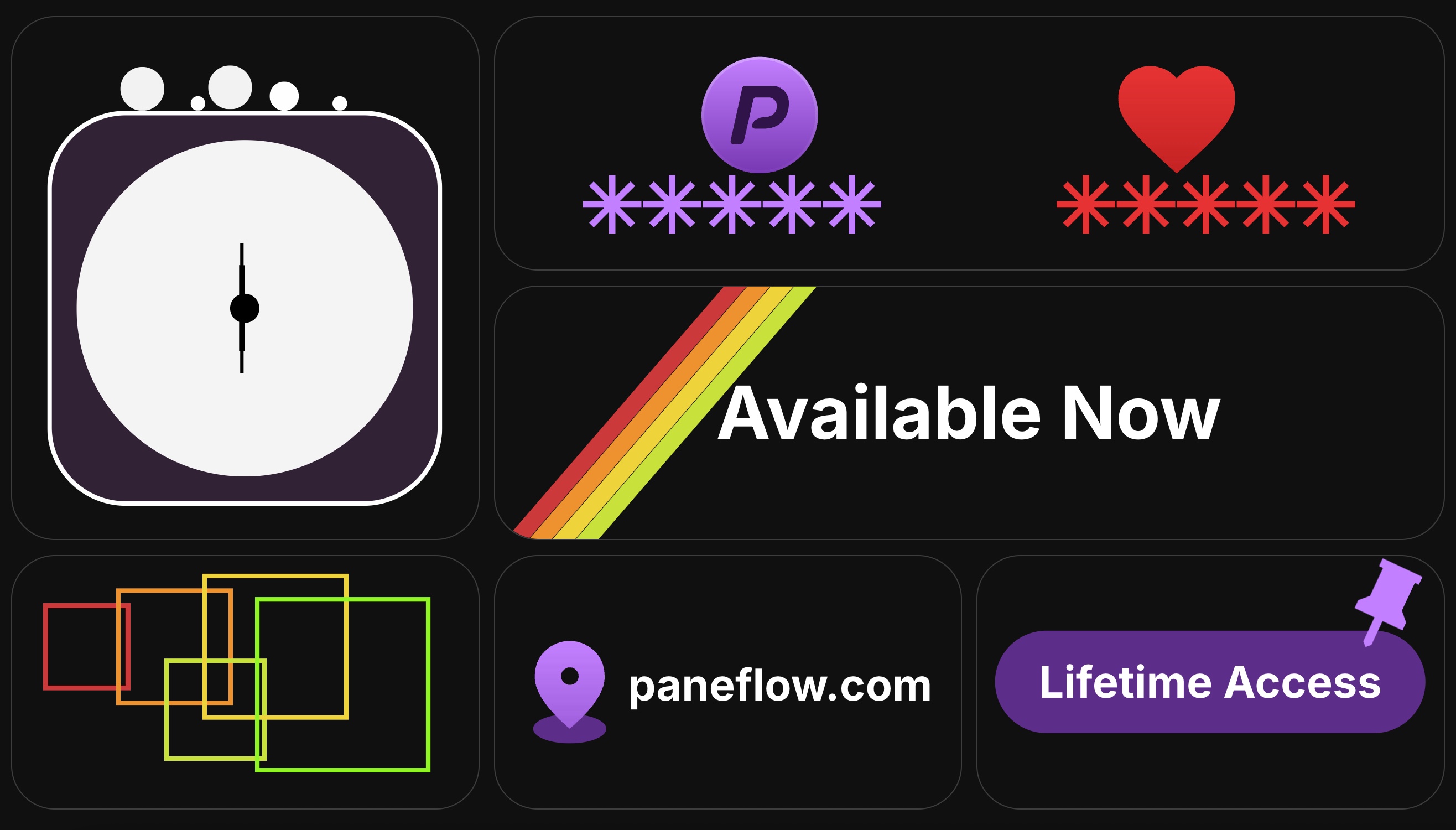
- Undo & Redo: Easily revert or redo changes in the Studio for a seamless workflow.
- Keyboard Shortcuts: Speed up element insertion and navigation for faster design.
- Parallax Transitions: Add depth with smooth, dynamic transitions for any element.
- Light Mode + In-block Multi-Select: Work comfortably in light mode and select multiple elements for bulk editing.
- Major Content-Editing Update: Floating toolbar, inline text editing, and blur/shadow effects for enhanced customization.
- Zooming & Panning: Navigate the canvas with precision for detailed design work.
- Multi-Element Alignment Tools: Align or distribute elements in one click for pixel-perfect layouts.
- Gradient Support: Apply gradients to blocks, text, or images for vibrant designs.
- Grouping Elements: Create reusable sub-components for efficient design workflows.
- Masks: Apply shape masks to text, images, videos, or groups for creative effects.
- Custom Font Upload: Upload fonts for accurate in-editor previews, ensuring brand consistency.
- Shapes: Use vector primitives with fills, strokes, and gradients for flexible designs.
- Animations Engine: Add one-shot or looping animations with a new “Animations” template.
These tools empower Designers & UI/UX Creatives to craft no-code tools for UI animation with precision, while Beginners find the intuitive drag-and-drop editor easy to use. The Animations Engine, for instance, lets you create animated UI showcase tools that rival professional software.
#Navigation and Interaction
- Keyboard Navigation Control: Navigate slides using arrow keys for a seamless presentation experience.
- Mouse-Wheel Navigation: Scroll through panes effortlessly with mouse-wheel support.
These features enhance user interaction, making presentations intuitive for Educators delivering lessons or Tech Influencers showcasing tutorials.
#Asset Management
- Asset Library: Store and reuse colors, fonts, images, and videos for streamlined workflows.
- Inline Video Elements: Add videos directly into slides, not just as backgrounds, for dynamic content.
The Asset Library is a boon for E-commerce Brands maintaining consistent branding, while Inline Video Elements help Content Creators craft engaging product demo presentations.
#Empowering Our Community
PaneFlow's features are designed to cater to a diverse audience, ensuring everyone can create interactive presentation tools with ease:
- Startup Founders & Product Marketers: Use video exports and Webflow/Framer integrations to create interactive pitch deck creators for startups that impress investors (PaneFlow Features).
- Designers & UI/UX Creatives: Leverage tools like Masks, Gradients, and the Animations Engine for no-code tools for UI animation that rival Figma Prototypes.
- Agencies & Freelancers: Deliver client-ready landing page slideshow creators quickly with iFrame embeds and video exports.
- Tech Influencers & Content Creators: Craft Apple-style presentations online with inline videos and animations for engaging tutorials.
- No-Code Builders & Indie Hackers: Build best slideshow maker for tech products with code exports like React and Vue.
- E-commerce Brands: Create animated product showcase creators to drive conversions with consistent branding via the Asset Library.
- Educators: Develop engaging presentation tools for startups or classroom materials with intuitive navigation.
- Beginners: Enjoy a user-friendly interface that makes how to create product launch slides without coding accessible to all.
Our one-time payment of $29 for lifetime access (PaneFlow Pricing) ensures affordability, unlike subscription-based competitors like Canva (PaneFlow vs. Canva).
#The Road Ahead
Our first two months have been a whirlwind of innovation, but we're just getting started. We're committed to enhancing PaneFlow with:
- More Templates: Expanding our library beyond the initial 15 to cater to diverse industries.
- New Integrations: Connecting with more platforms to streamline workflows for No-Code Builders.
- Enhanced Features: Adding tools to make animated UI showcase tools even more powerful.
Your feedback drives our roadmap. Share your ideas on X with #PaneFlow or contact us at PaneFlow Support.
#Join the PaneFlow Journey
We're thrilled to have you with us! Try PaneFlow today and create responsive slideshows that stand out. Share your creations with #PaneFlow on X, and explore more tips at PaneFlow Blog.
Thank you for being part of PaneFlow's journey. Here's to creating stunning slideshows together!
Best regards,
The PaneFlow Team