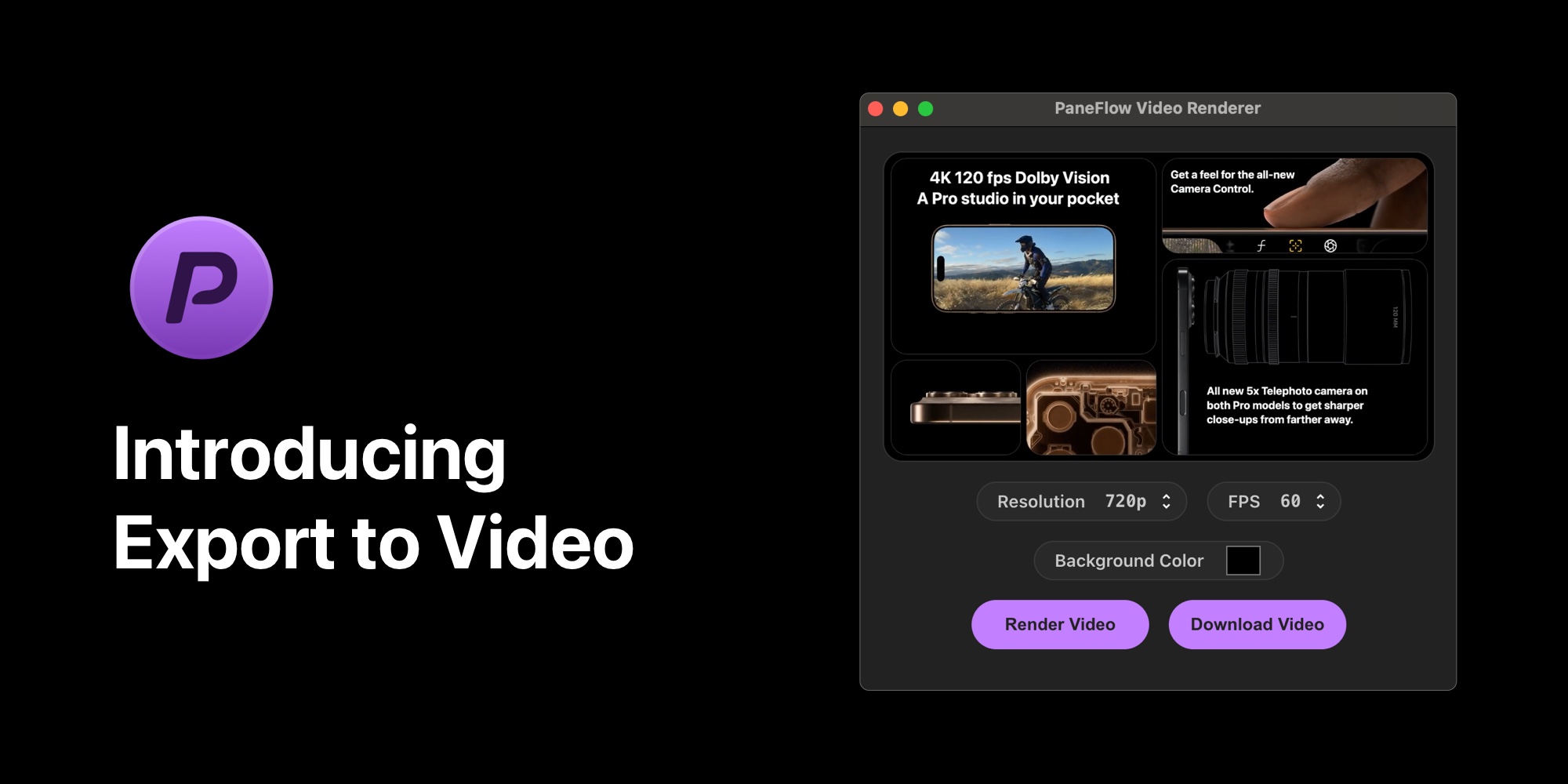
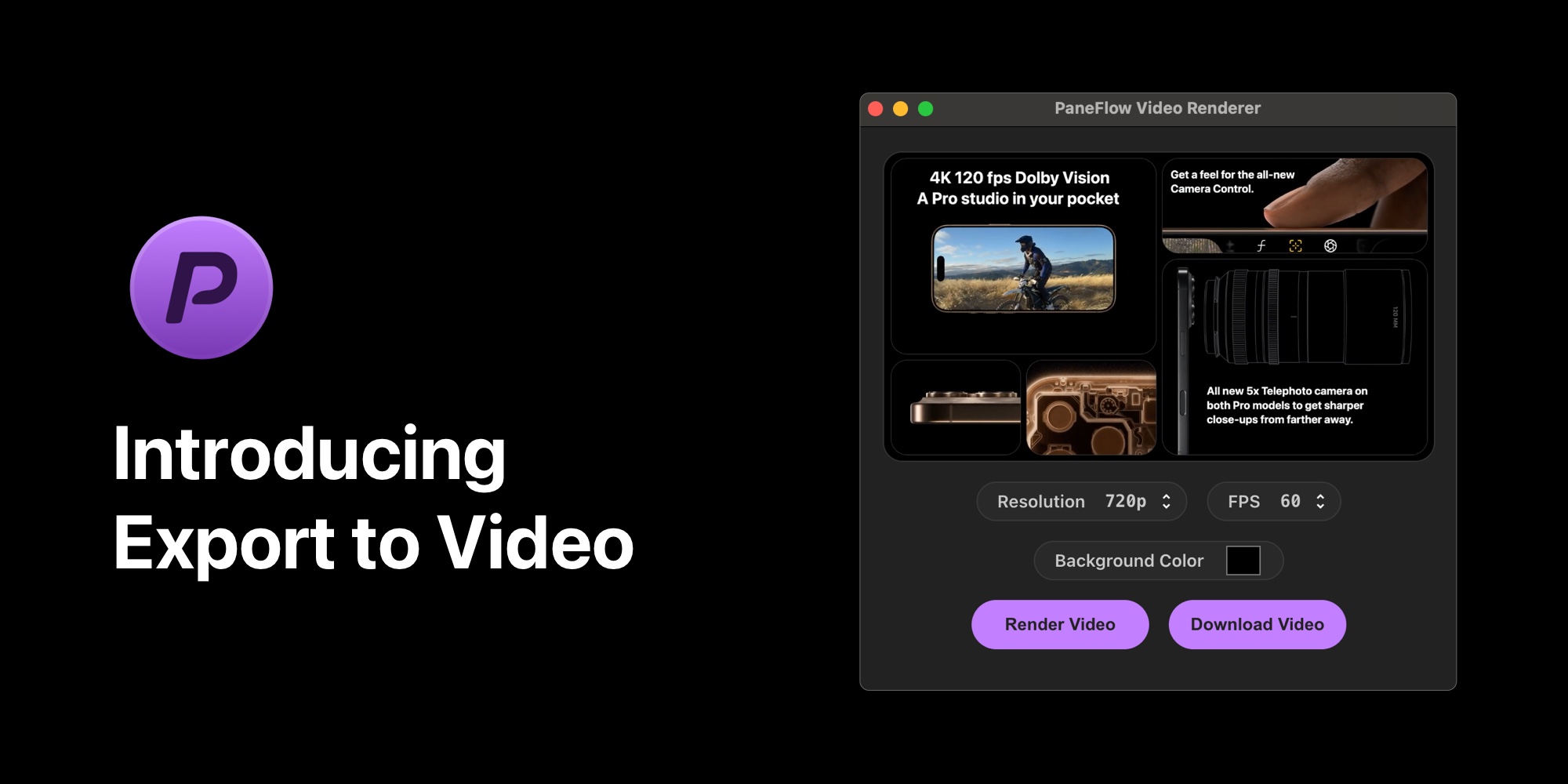
Introducing Export to Video: Turn Slideshows Into Stunning Videos
We're excited to launch Export to Video - a brand new way to bring your PaneFlow creations into the world. Whether you're building a product promo, a storytelling timeline, or a portfolio piece, you can now export your slideshow as a video with just a couple of clicks.
#How It Works
#1. Download the PaneFlow Video Renderer
To get started, you'll need our free PaneFlow Video Renderer companion app. It's available for:
- 💻 macOS (Intel & ARM)
- 🪟 Windows
- 🐧 Linux
You can find the "Get App" button directly in the Export / Share panel of PaneFlow Studio.
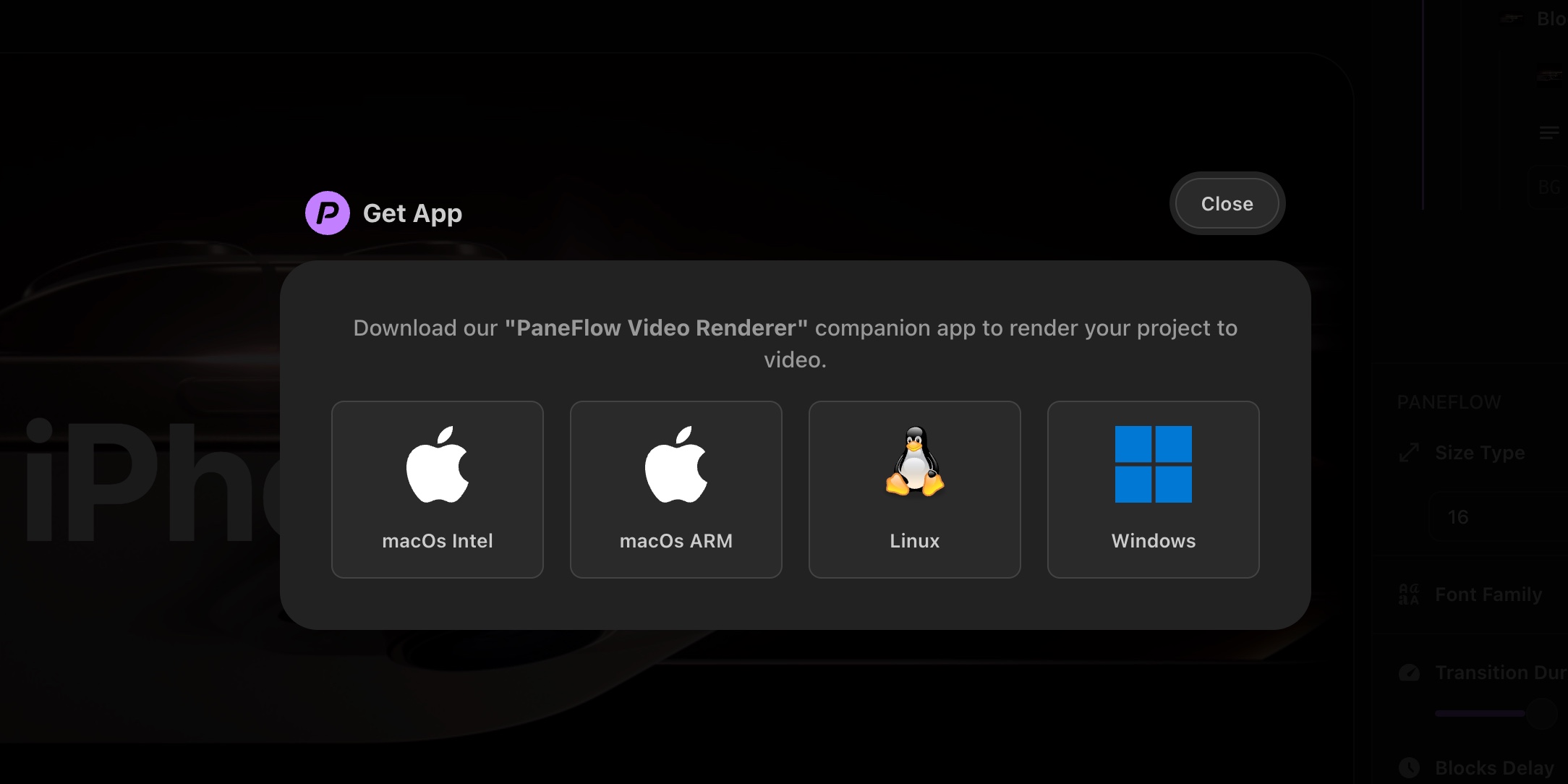
#2. Launch the Renderer App
Open the app and it'll wait quietly for your project. A simple message will guide you: "Click "Render to Video" in the PaneFlow editor to start."
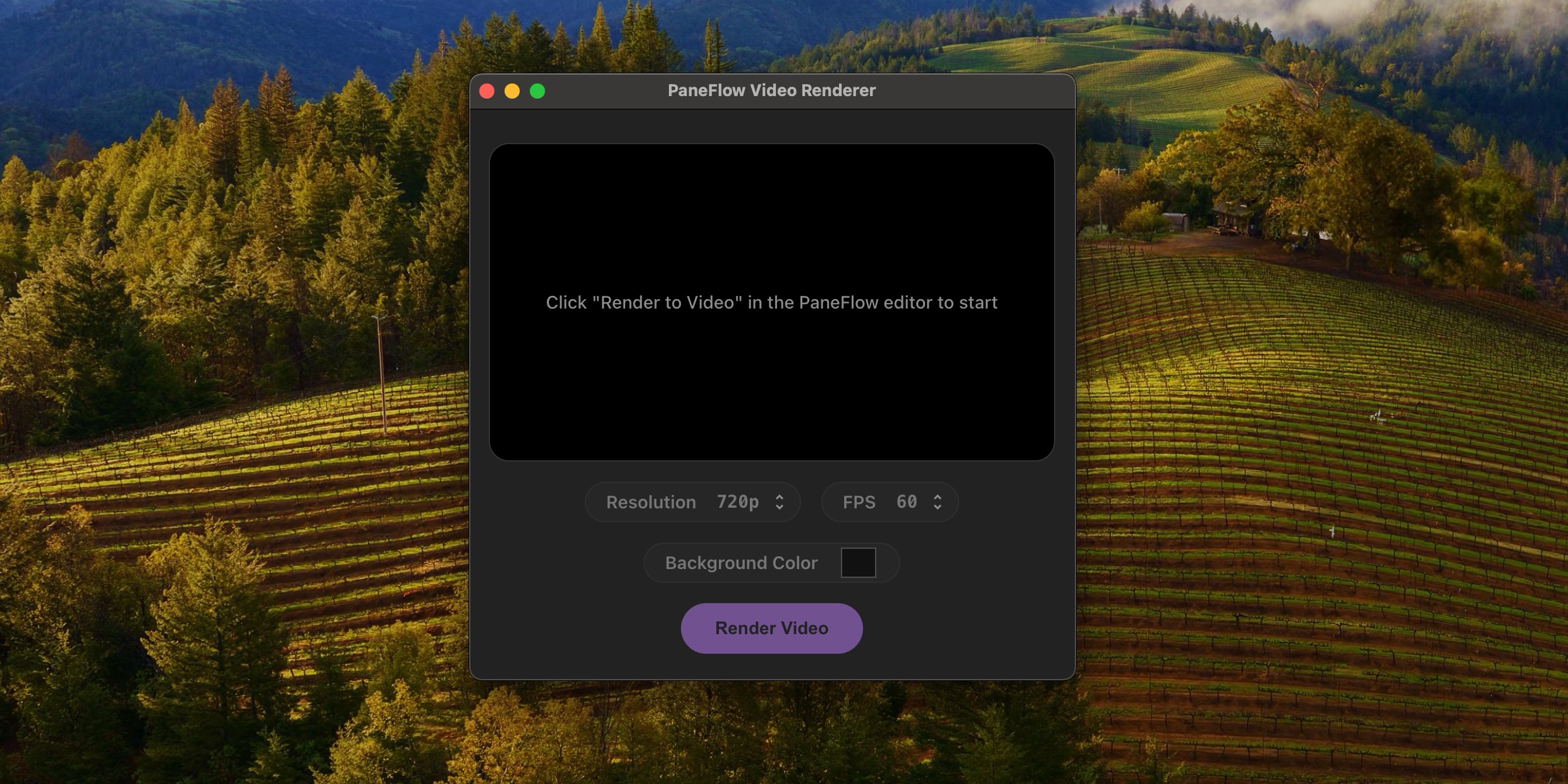
#3. Send Your Project From the Editor
In your PaneFlow Studio project, open the Export / Share panel and click the Render to Video button. Your project will instantly appear in the companion app, ready to go.
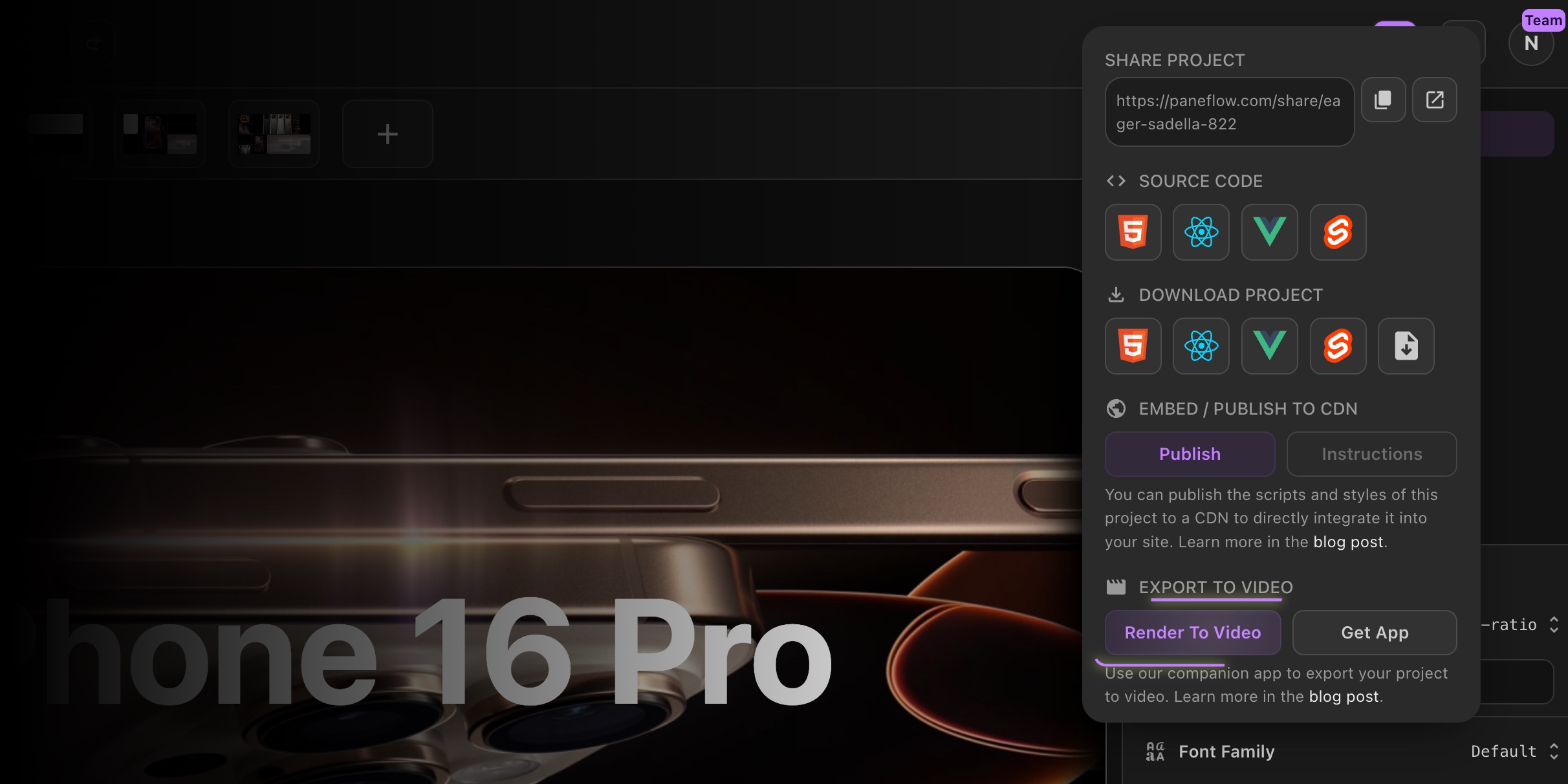
#4. Customize and Render
Before rendering, you can set the:
- video's background color to match your design.
- video's resolution.
- video's FPS.
Then just hit Render Video, and PaneFlow will do the magic. Once finished, you'll get an MP4 file ready to share anywhere.
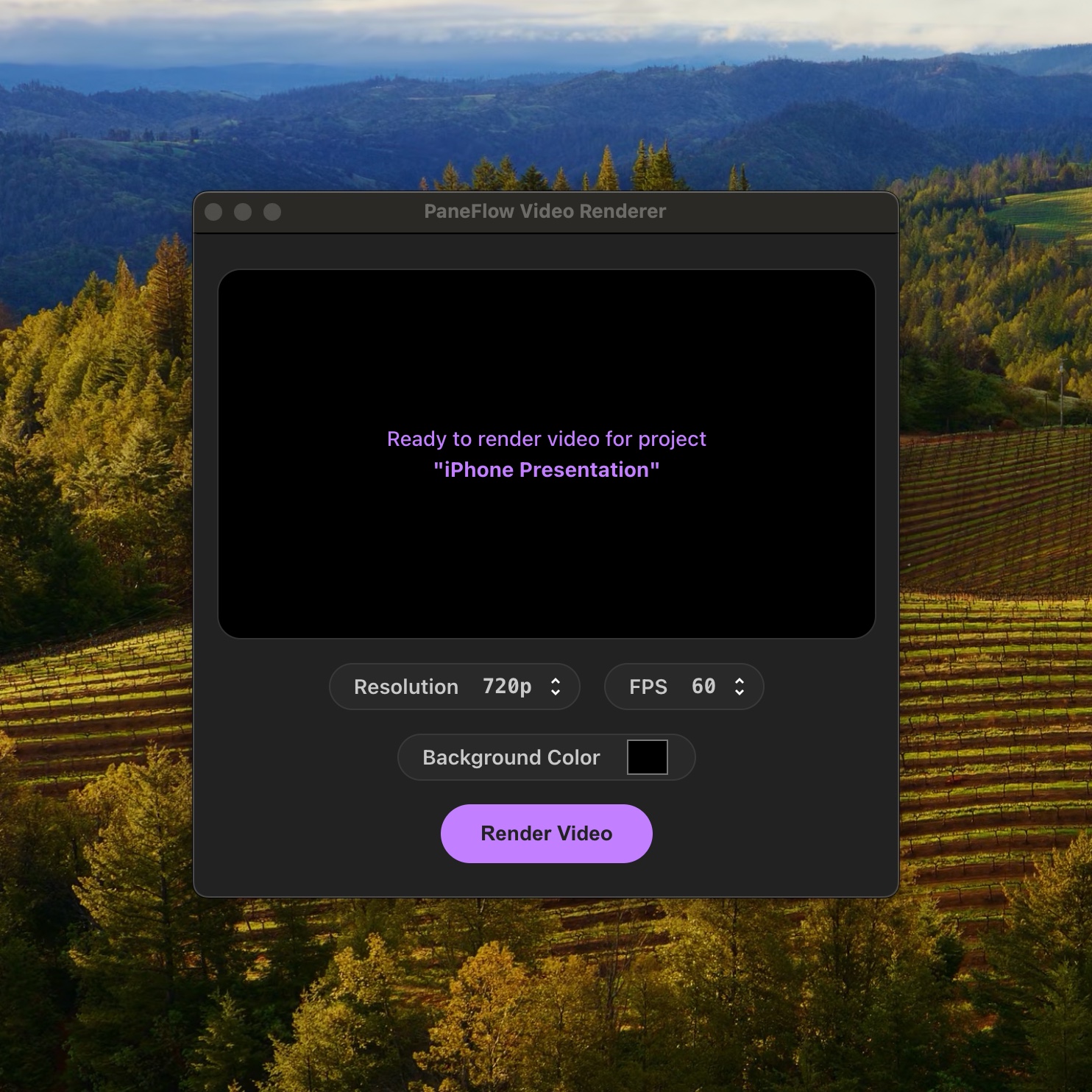
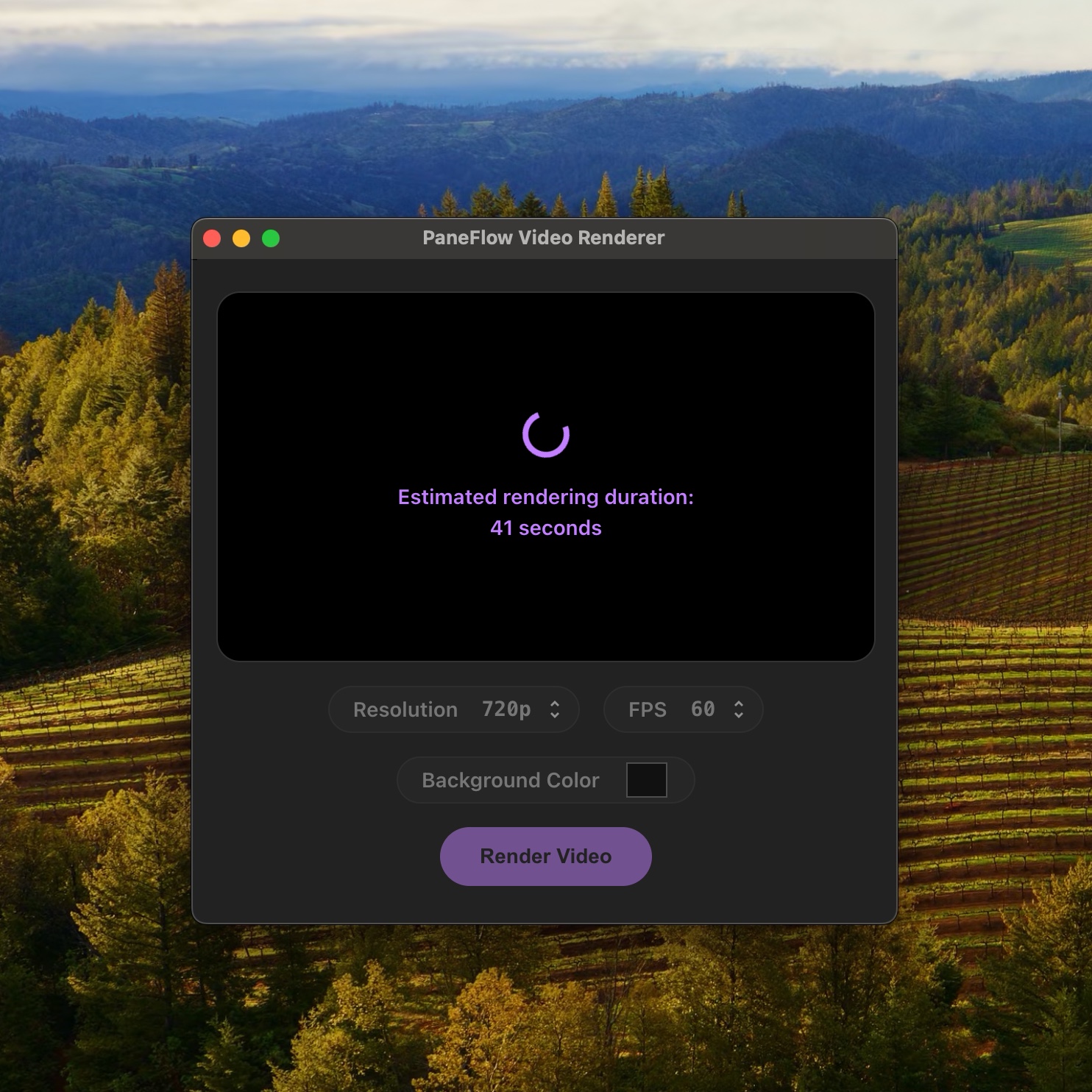
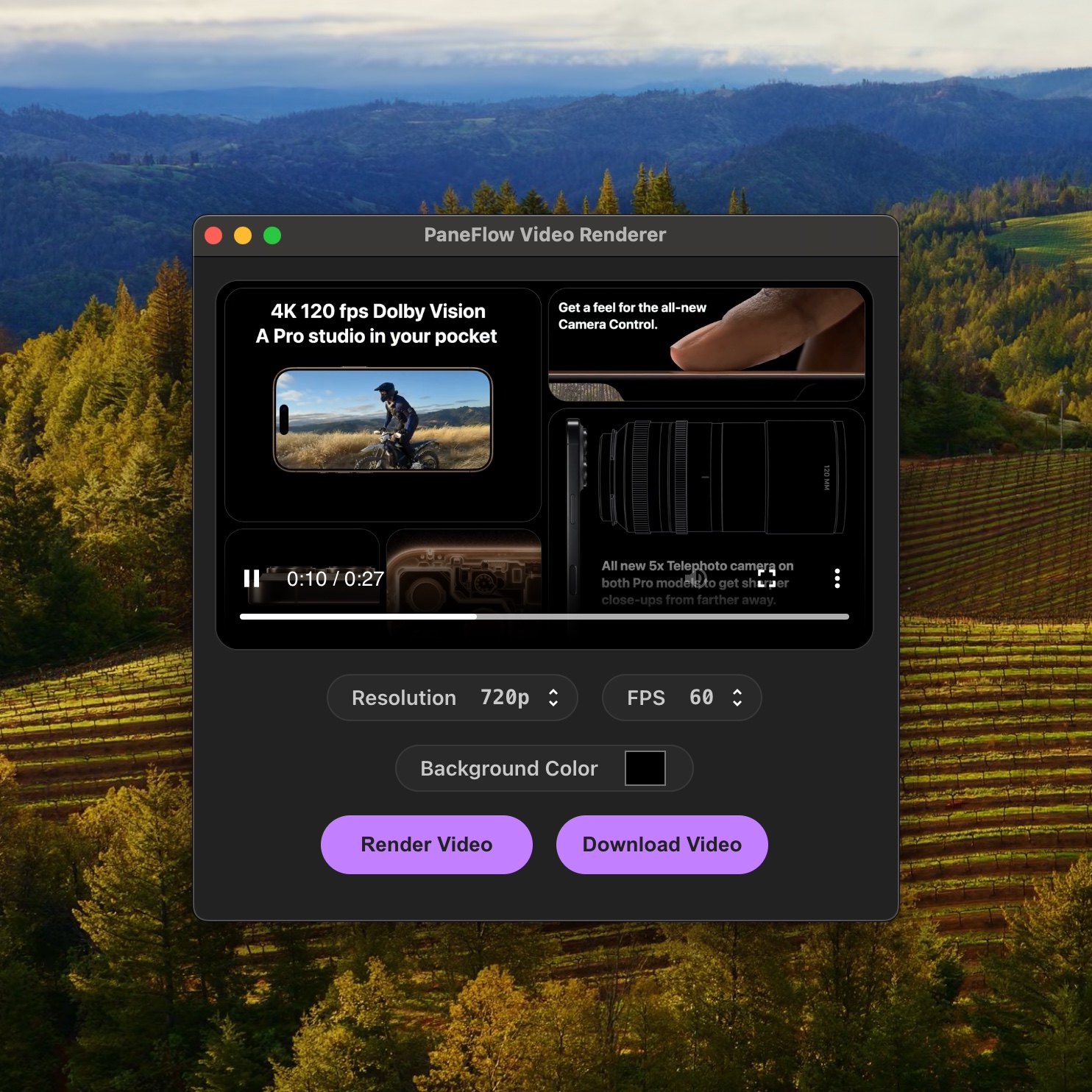
#Why This Matters
- 🎥 Perfect for social - Create smooth product promos and instantly turn them into video content.
- 🧠 No editing needed - PaneFlow animations render exactly as seen in your editor.
- 🚀 Fast turnaround - From storyboard to video export in minutes.
Start exporting today and turn your interactive presentations into videos worth sharing.
Don't Miss What's Next
Get updates, design tips, and sneak peeks at upcoming features delivered straight to your inbox.