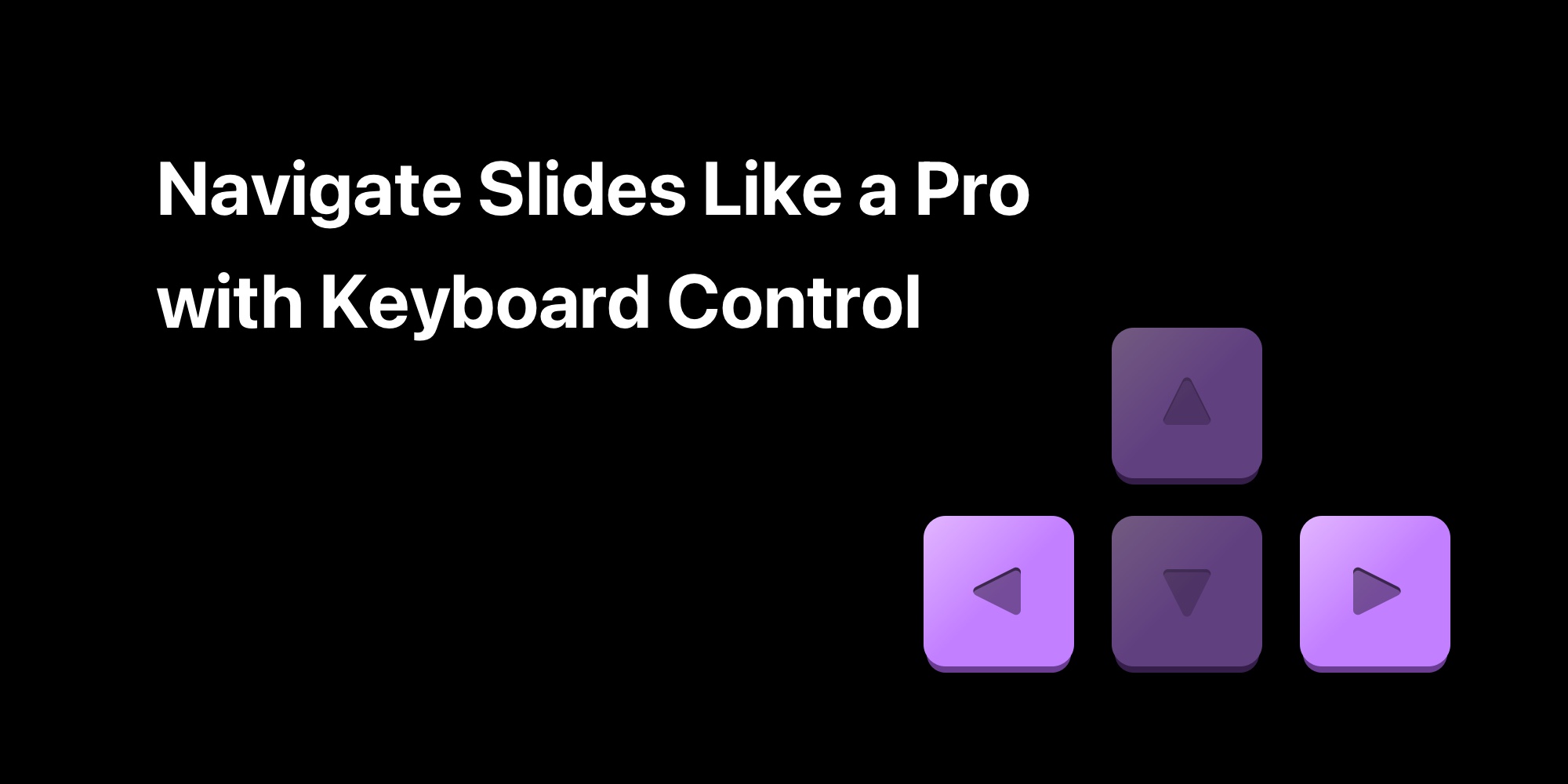
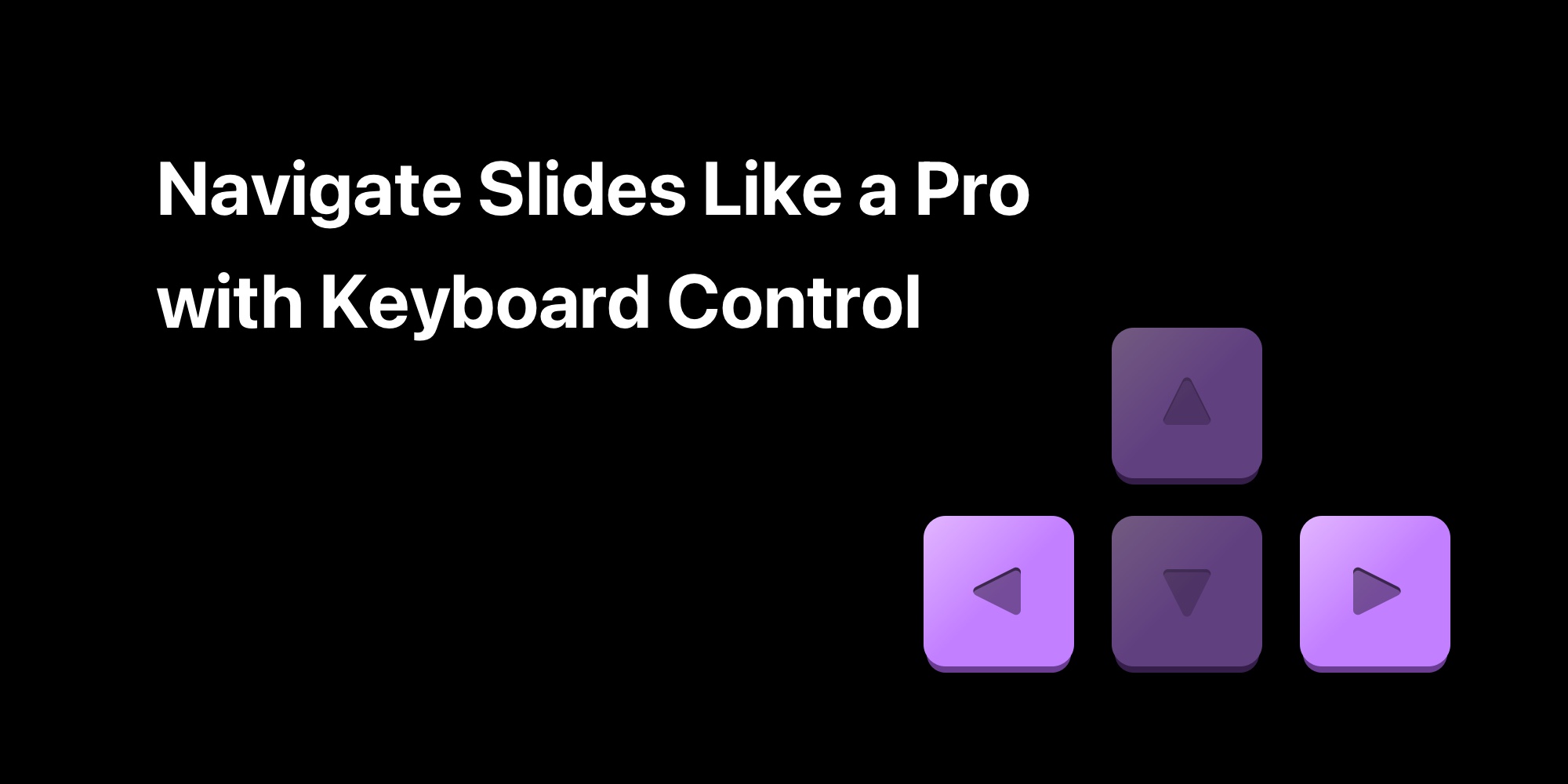
Navigate Slides Like a Pro with Keyboard Control
We've added a small but powerful feature to make your live presentations and embedded slideshows even smoother - Keyboard Control.
#Navigate with Arrow Keys
When Keyboard Control is enabled, viewers can navigate between panes using the left and right arrow keys on their keyboard. It's perfect for slideshows embedded on websites or presented live - no need for mouse clicks or touch gestures.
This gives your audience a more familiar, accessible experience - especially on desktops.
#How to Enable
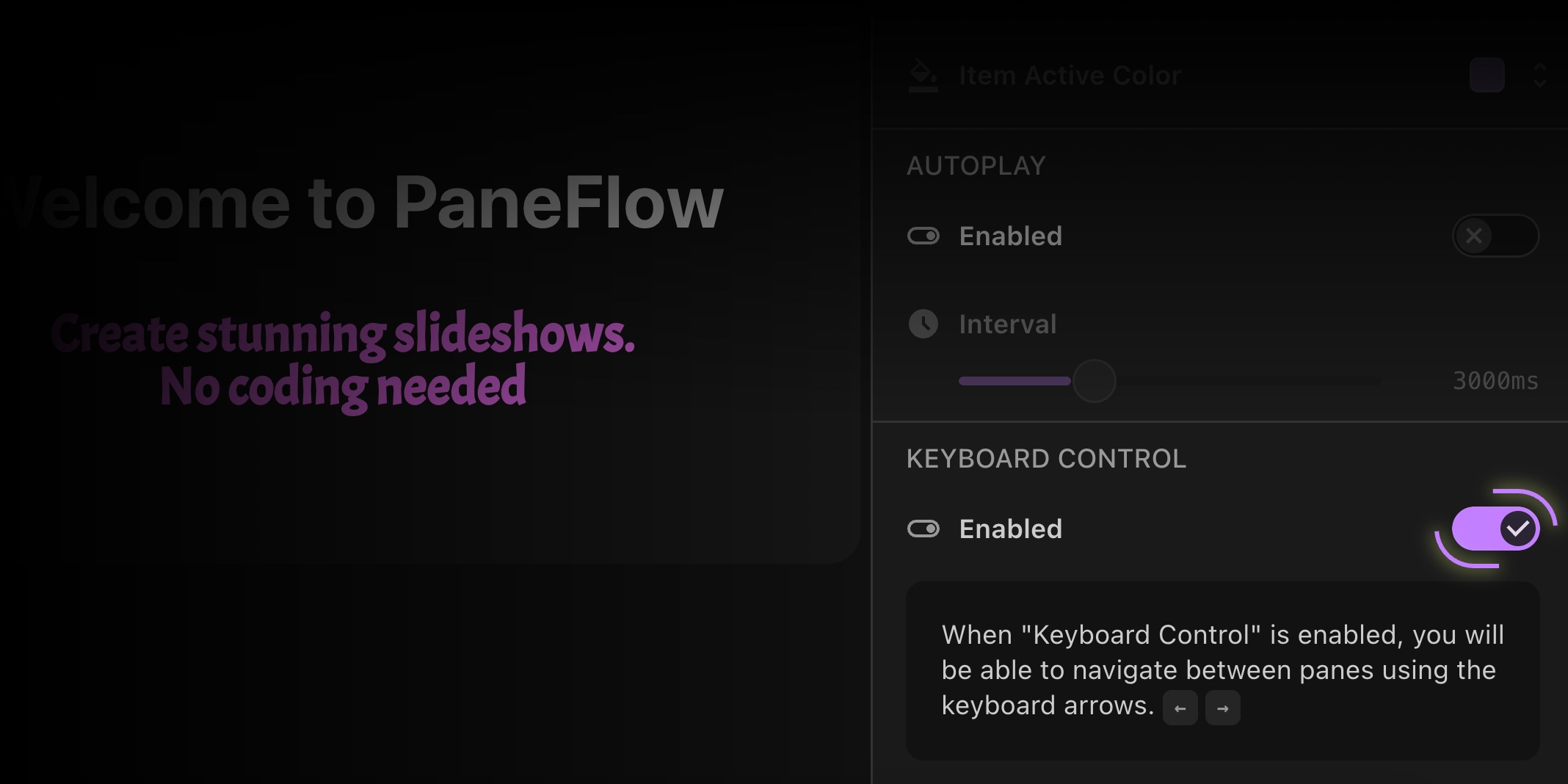
To enable Keyboard Control in your slideshow:
- Go to the main PaneFlow settings in the sidebar.
- Scroll to the bottom and toggle Keyboard Control on.
That's it - once enabled, your live or embedded slideshow will respond to keyboard input automatically.
This update makes PaneFlow slideshows even more presentation-ready and accessible. Whether you're presenting on stage or embedding on your landing page - navigation just got easier.
Let us know how it works for you!
Don't Miss What's Next
Get updates, design tips, and sneak peeks at upcoming features delivered straight to your inbox.




