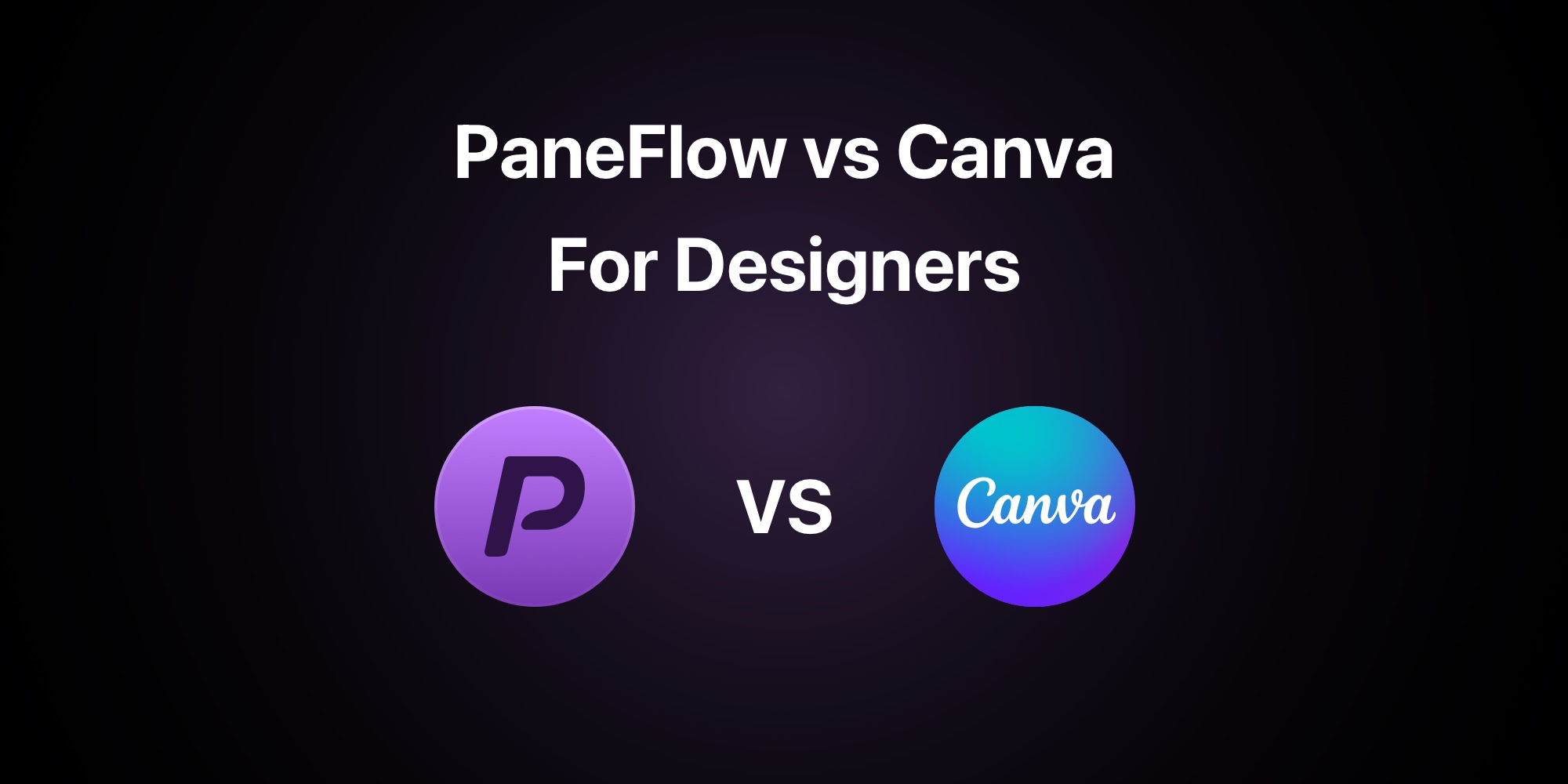
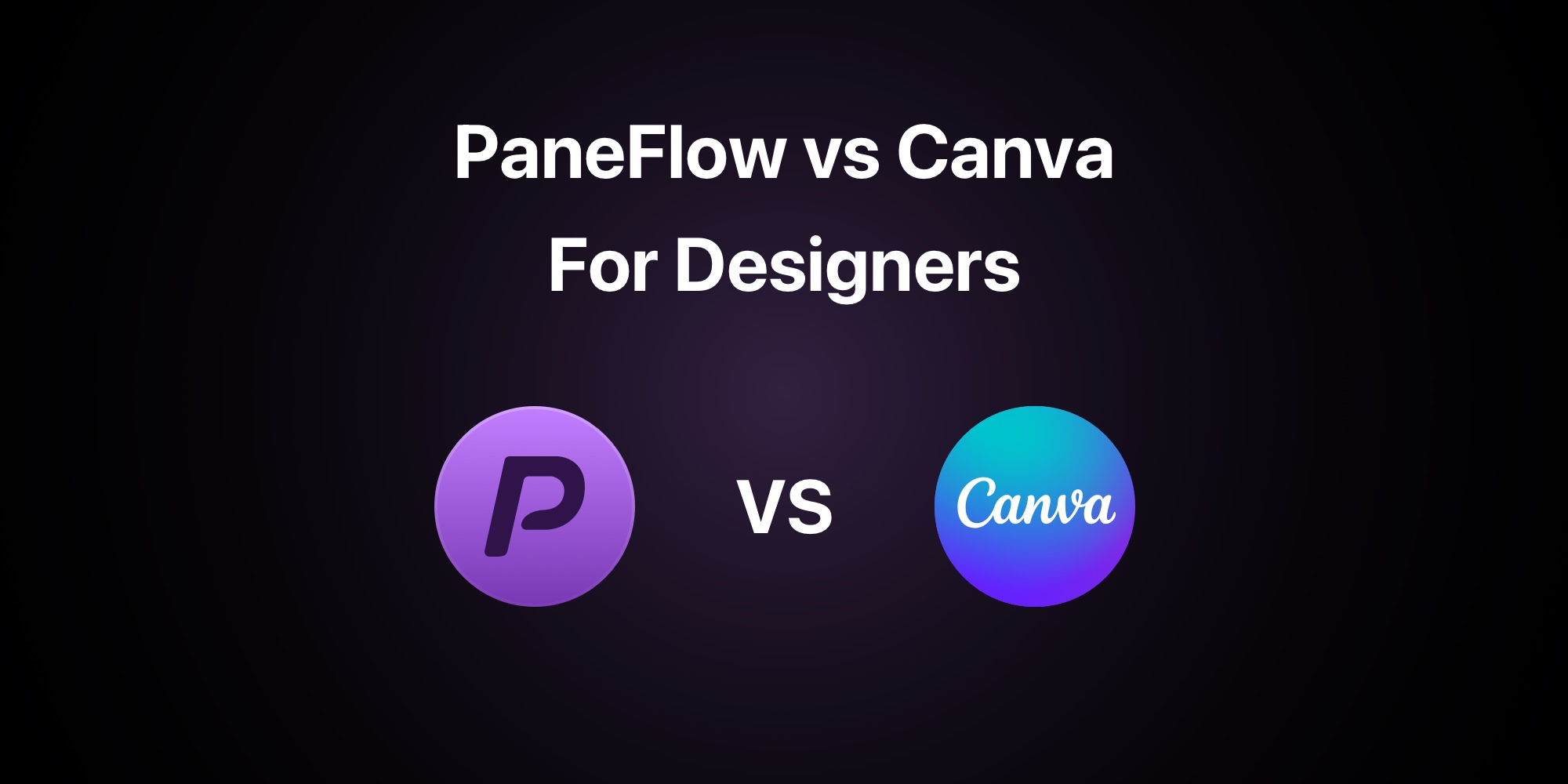
PaneFlow vs. Canva: Which Slideshow Tool Is Best for Designers?
Creating stunning slideshows that captivate audiences is a critical skill for designers, startup founders, and content creators. Whether you're crafting an interactive pitch deck for startups, showcasing a product demo presentation, or building an animated product showcase, the right tool can make or break your project.
Two standout platforms in the no-code presentation space are PaneFlow and Canva. Both promise ease of use and professional results, but which one is the best slideshow maker for tech products or no-code slideshow builder for designers? In this in-depth comparison, we'll explore PaneFlow and Canva across key features, usability, design flexibility, and more to help you decide.
#Why Designers Need a Powerful Slideshow Tool
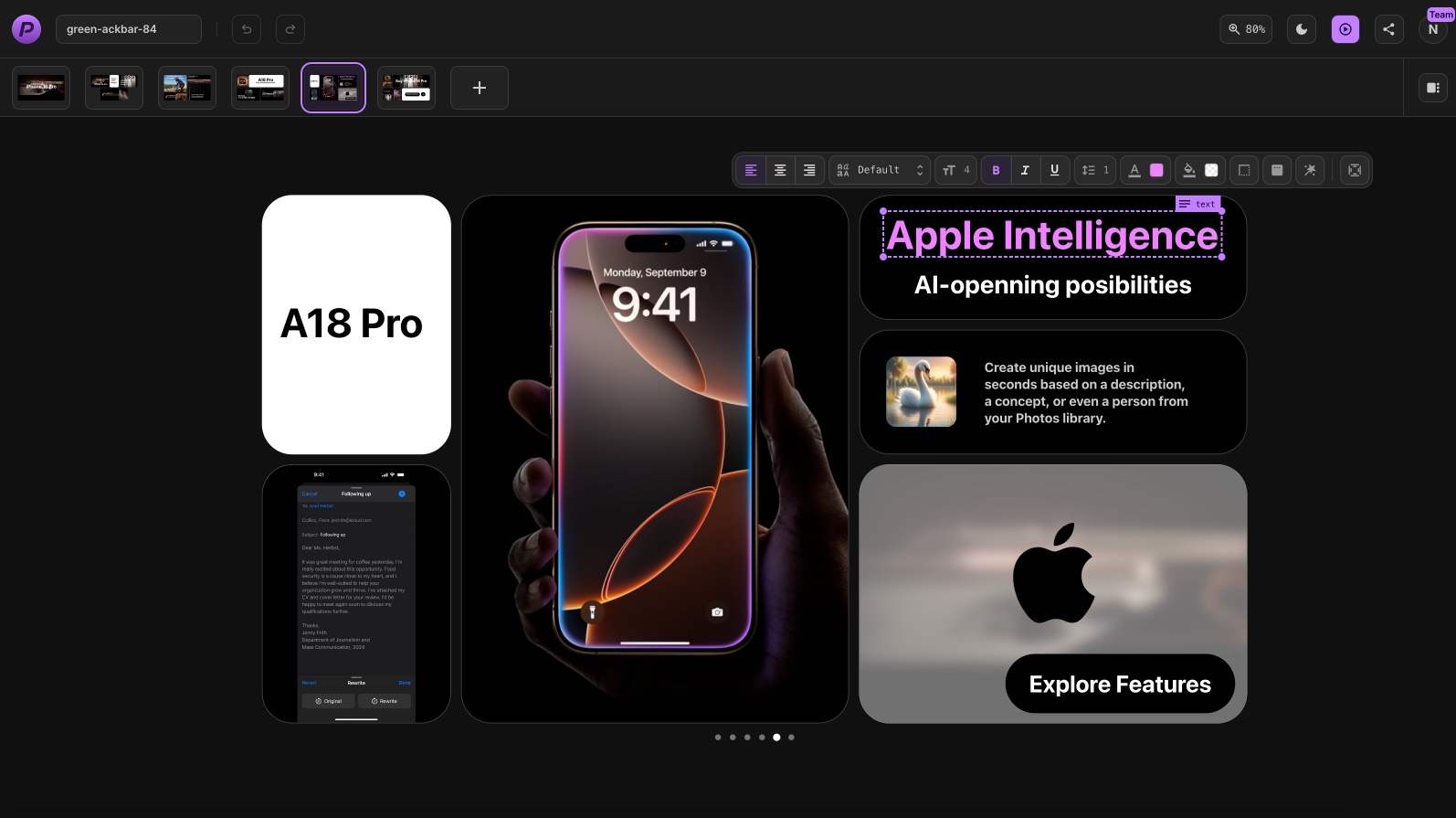
Designers, UI/UX creatives, and no-code builders often juggle multiple roles - crafting visually compelling stories while meeting tight deadlines. A web presentation builder like PaneFlow or Canva must offer intuitive controls, robust templates, and advanced animation capabilities to create animated UI showcase tools or interactive presentation tools. These tools are vital for:
- Startup Founders & Product Marketers: Building interactive pitch deck creators for startups to impress investors.
- Designers & UI/UX Creatives: Prototyping UI animations with seamless transitions.
- Agencies & Freelancers: Delivering client-ready landing page slideshow creators with minimal effort.
- Tech Influencers & Content Creators: Producing Apple-style presentations online for engaging tutorials.
- No-Code Builders & Indie Hackers: Creating responsive slideshow makers without coding expertise.
- E-commerce Brands: Showcasing products with animated product showcase creators.
- Educators: Developing engaging presentation tools for startups or classroom materials.
- Beginners: Easily crafting professional slideshows without prior design experience.
With competitors like Figma Prototypes, Slides.com, Beautiful.ai, Visme, and Prezi in the mix, PaneFlow and Canva stand out for their no-code accessibility. Let's dive into how they compare.
#PaneFlow: The No-Code Slideshow Builder for Dynamic Storytelling
PaneFlow is a no-code slideshow builder designed to empower creators to create animated slideshows in minutes. Tailored for interactive presentation tools, it emphasizes ease of use, powerful export options, and beginner-friendly design, making it a favorite for tech-savvy designers, startups, freelancers, and beginners.
#Key Features of PaneFlow
- Drag-and-Drop Editor: A visual editor for building engaging presentations with no coding required, featuring intuitive tools like zooming, panning, and multi-element alignment.
- Templates: 27 built-in templates at the moment, with more added regularly, optimized for tech and startups.
- Advanced Animations: Features like parallax transitions, gradient support, and keyboard shortcuts for creating dynamic, animated UI showcase tools.
- Export Flexibility: One-click export to HTML, React, Vue, Svelte, Video, CDN, iFrame, Webflow, and Framer, enabling versatile sharing and integration.
- Targeted at Multiple Audiences: Ideal for developers, designers, marketers, educators, creators, agencies, freelancers, and beginners.
#Pros of PaneFlow
- Intuitive drag-and-drop interface suitable for beginners and no-code builders.
- Advanced animation controls for creating animated product showcase creators.
- Unique export options to code frameworks like React, Vue, and Svelte, perfect for developers.
- Highly specialized templates for best slideshow maker for tech products.
#Cons of PaneFlow
- Smaller template library compared to Canva, though specialized for tech and startups.
- Does not offer real-time collaboration, suited for individual creators or small teams.
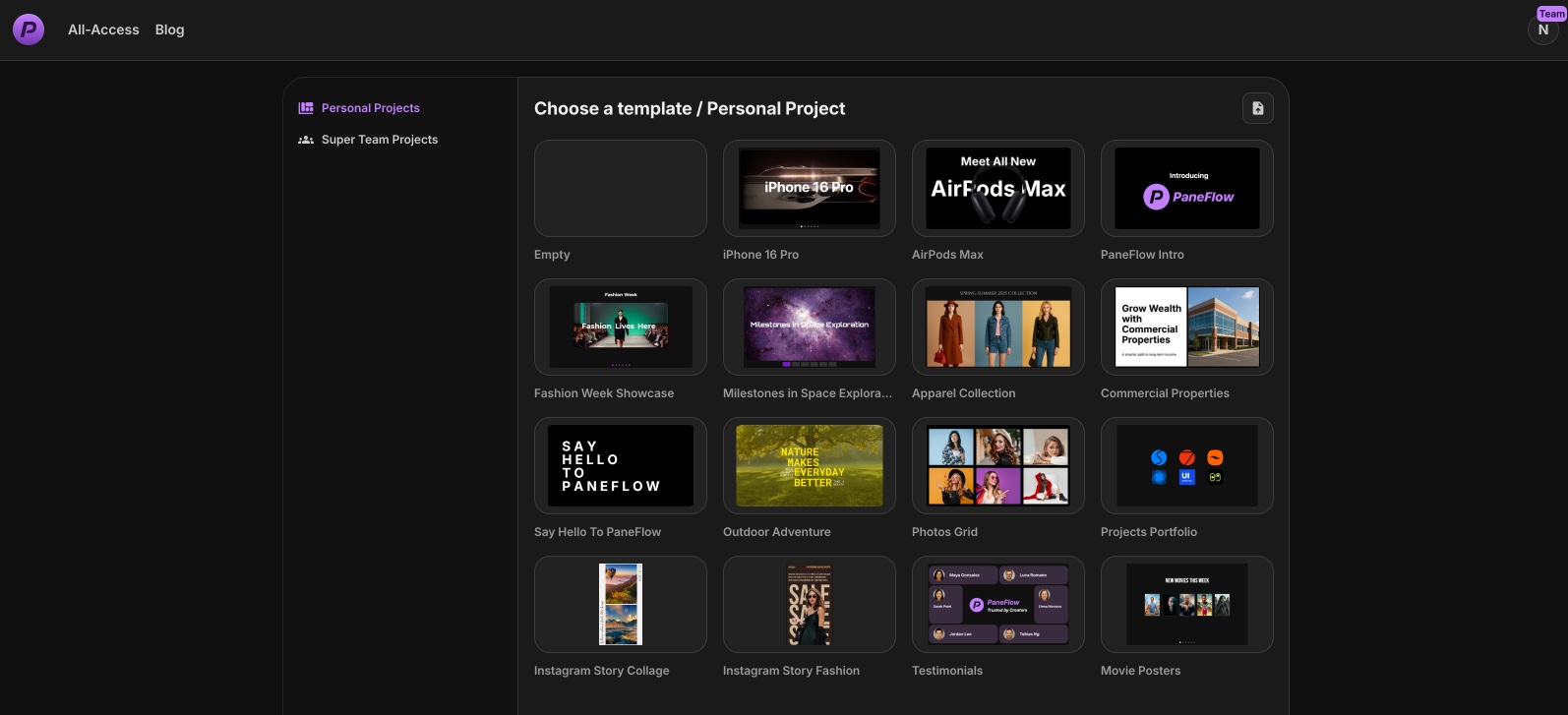
#Canva: The All-in-One Design Powerhouse
Canva is a household name in graphic design, known for its versatility and vast template library. While not exclusively a presentation tool for startups, its presentation features are robust, making it a strong contender for Canva alternative for product storytelling.
#Key Features of Canva
- Extensive Template Library: Over 50,000 presentation templates, covering business, education, and creative needs.
- Drag-and-Drop Simplicity: Canva's user-friendly interface is ideal for designers and UI/UX creatives with minimal design experience.
- Magic Studio AI: AI-powered tools like Magic Design and Magic Switch streamline how to create product launch slides without coding.
- Stock Assets: Millions of stock photos, icons, and videos enhance animated product showcase creators.
- Collaboration Tools: Real-time editing and commenting, perfect for agencies and freelancers.
- Export Options: Supports PPT, PDF, MP4, and more, though some premium features require a Pro plan.
#Pros of Canva
- Massive template and asset library, ideal for responsive slideshow makers.
- Beginner-friendly, with an interactive tutorial for no-code builders.
- Versatile for non-presentation tasks like social media graphics and flyers.
- Free plan with extensive features and affordable Pro plan ($12.99/month).
- Strong community support with tutorials and design tips.
#Cons of Canva
- Limited animation depth compared to PaneFlow's animations.
- Template-heavy approach can feel repetitive, lacking uniqueness for interactive pitch deck creators for startups.
- Some advanced features (e.g., SVG export) require a Pro plan.
#Head-to-Head Comparison: PaneFlow vs. Canva
Let's break down how PaneFlow and Canva compare across key criteria for designers and no-code creators.
#1. Ease of Use
- PaneFlow: Offers a clean, intuitive drag-and-drop interface tailored for no-code slideshow builders. Its focus on advanced animations makes it highly rewarding for tech-focused designers, yet it's accessible for beginners.
- Canva: Excels in simplicity with a beginner-friendly interface and guided tutorials, ideal for designers with minimal experience. Its broad focus can overwhelm users seeking specialized presentation tools.
- Winner: Tie - both are user-friendly, but PaneFlow is more specialized for presentations, while Canva is more versatile.
#2. Template and Design Options
- PaneFlow: Provides a curated selection of templates. Its designs are modern and tech-centric.
- Canva: Boasts over 50,000 templates, offering unmatched variety but sometimes lacking the specialized focus needed for animated product showcase creators.
- Winner: Canva for sheer volume; PaneFlow for specific, high-quality templates.
#3. Animation and Interactivity
- PaneFlow: Shines with advanced animations, offering smooth transitions like parallax effects and interactive elements with dynamic storytelling.
- Canva: Offers basic animations via Magic Studio, but lacks the depth for animated showcase or complex interactions.
- Winner: PaneFlow for interactive presentation tools and animations.
#4. Collaboration and Integrations
- PaneFlow: Does not offer real-time collaboration; designed for individual creators or small teams. Focuses on ease of use and export flexibility.
- Canva: Offers seamless real-time collaboration with role-based permissions, ideal for teams and agencies and freelancers.
- Winner: Canva for collaboration; PaneFlow for individual creators seeking export flexibility.
#5. Pricing and Accessibility
- PaneFlow: Subscription plans start as low as $4 per month.
- Canva: Free plan with extensive features; Pro plan ($12.99/month) unlocks premium assets and AI tools.
- Winner: PaneFlow for lower subscription price;
#6. Export and Sharing Options
- PaneFlow: Exports to HTML, React, Vue, Svelte, Video, CDN, iFrame, Webflow, and Framer, optimized for web presentation builders and responsive slideshow makers.
- Canva: Supports PPT, PDF, MP4, and more, with some premium exports requiring a Pro plan.
- Winner: PaneFlow for flexible, tech-focused exports; Canva for broader format support.
#Who Should Choose PaneFlow?
PaneFlow is the go-to no-code slideshow builder for:
- Startup Founders & Product Marketers: Create interactive pitch deck creators for startups that impress investors with dynamic storytelling.
- Designers & UI/UX Creatives: Build stunning slideshows and UI animations.
- Agencies & Freelancers: Deliver client-ready landing page slideshow creators with minimal effort, perfect for quick turnarounds.
- Tech Influencers & Content Creators: Produce stunning presentations online for engaging tutorials.
- No-Code Builders & Indie Hackers: Develop best slideshow maker for tech products without coding skills.
- E-commerce Brands: Showcase products with animated product showcase creators for engaging demos.
- Educators: Develop engaging presentation tools for classroom materials.
- Beginners: Easily create stunning slideshows with no learning curve, ideal for those new to design.
Learn more about who PaneFlow is for at PaneFlow Audience.
#Who Should Choose Canva?
Canva is perfect for:
- Agencies & Freelancers: Create versatile landing page slideshow creators and marketing materials with ease.
- Tech Influencers & Content Creators: Produce visually appealing presentation tools for startups with minimal effort.
- Educators: Leverage Canva's vast template library for classroom-friendly responsive slideshow makers.
- Beginners: Benefit from Canva's simplicity for how to create product launch slides without coding.
- Users Needing Versatility: Those who require a tool for various design tasks beyond presentations.
#PaneFlow vs. Canva for Designers: The Verdict
Choosing between PaneFlow vs. Canva depends on your priorities as a designer or creator:
- Choose PaneFlow if you need a specialized no-code slideshow builder for animated product showcase creators, interactive presentation tools, or best slideshow maker for tech products. Its advanced animations, unique export options, and affordable pricing make it ideal for designers, startups, freelancers, and beginners.
- Choose Canva if you want an all-in-one design platform with a massive template library and beginner-friendly tools, ideal for Canva alternative for product storytelling or general design tasks, especially if you need collaboration features.
For designers seeking a web presentation builder that combines ease of use with cutting-edge interactivity and export flexibility, PaneFlow is the clear winner. Its focus on animation and presentations online sets it apart from Canva's broader, less specialized approach.
#Explore More with PaneFlow
Ready to create animated slideshows that captivate your audience? Try PaneFlow's no-code slideshow builder today and discover why it's the best presentation tool for indie hackers and startups.
- Visit PaneFlow home to start
- Check out our blog for more tips and updates.
Don't Miss What's Next
Get updates, design tips, and sneak peeks at upcoming features delivered straight to your inbox.