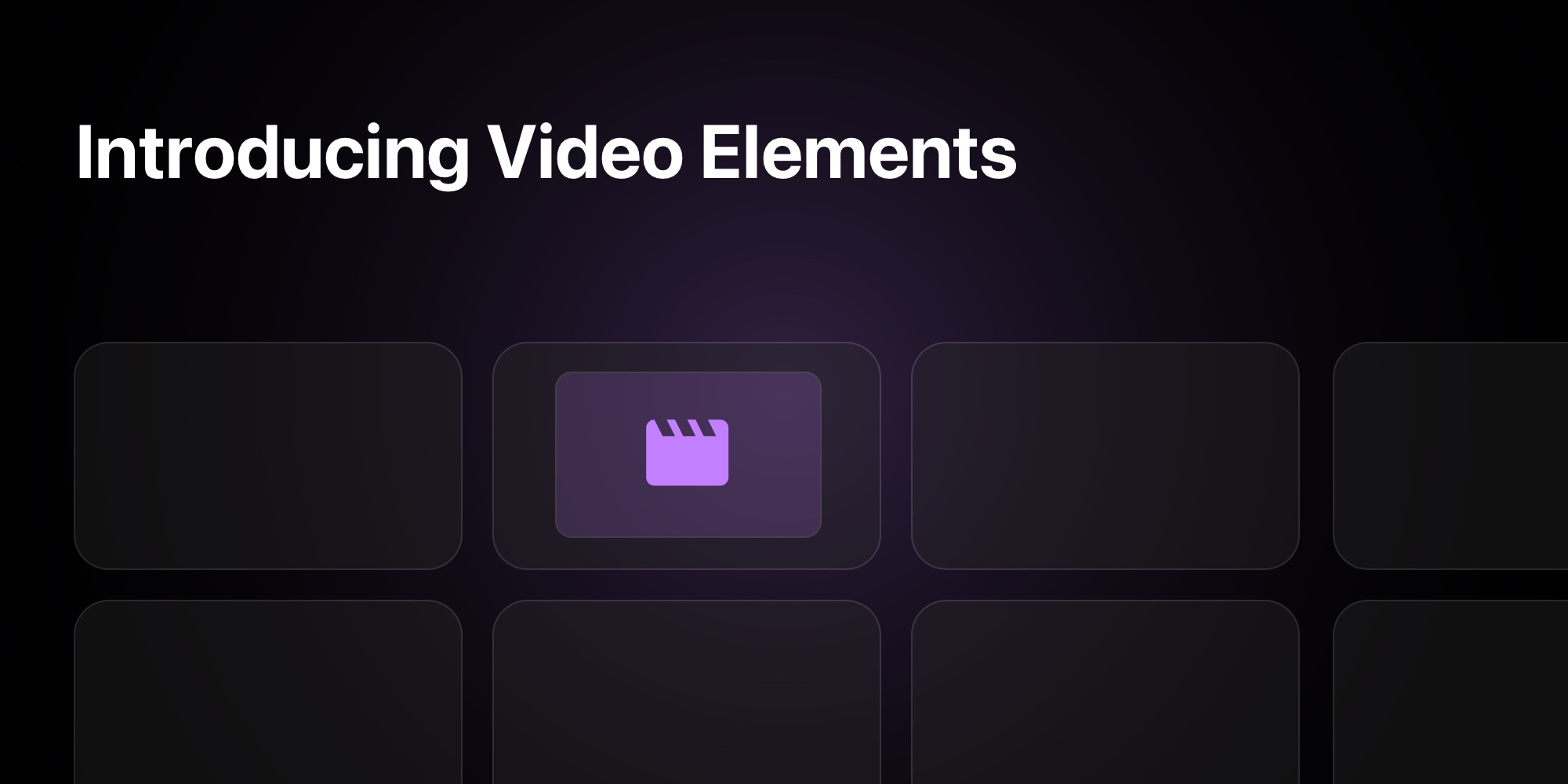
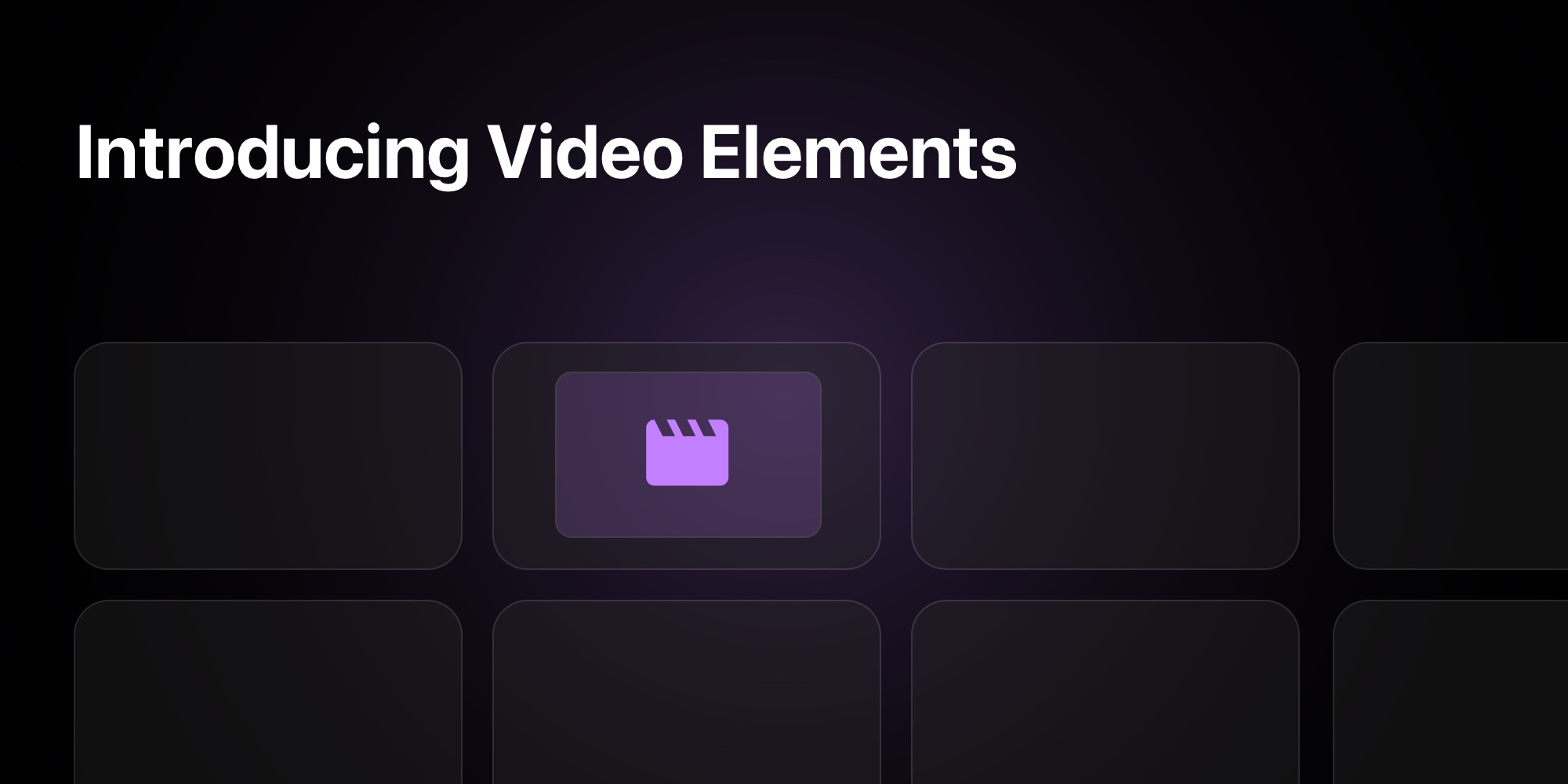
Introducing Video Elements
We're excited to announce a major upgrade to how you use video in PaneFlow. Up until now, video support was limited to background blocks. Today, that changes - you can now add inline Video elements directly to your slideshows.
#What's New
You can now insert videos as standalone elements, not just block-wide backgrounds. These inline videos act like any other design element in PaneFlow and come with full creative styling options:
- Background Colors & Blurs - Apply layered effects for cinematic mood or vivid contrast.
- Masks - Use shape and gradient masks for unique frame styling.
- Parallax, Borders, Transforms - Everything you'd expect from images, now works with videos too.
Whether you're building a product teaser, visual storytelling block, or simply layering a motion highlight - video just got a lot more powerful.
#How It Works
In the editor, just press the "Add Video" button and choose your source. You can upload your own clip or select one from your Asset Library. Once placed, your video behaves like any other block element - you can move it, resize it, style it, and apply transforms.
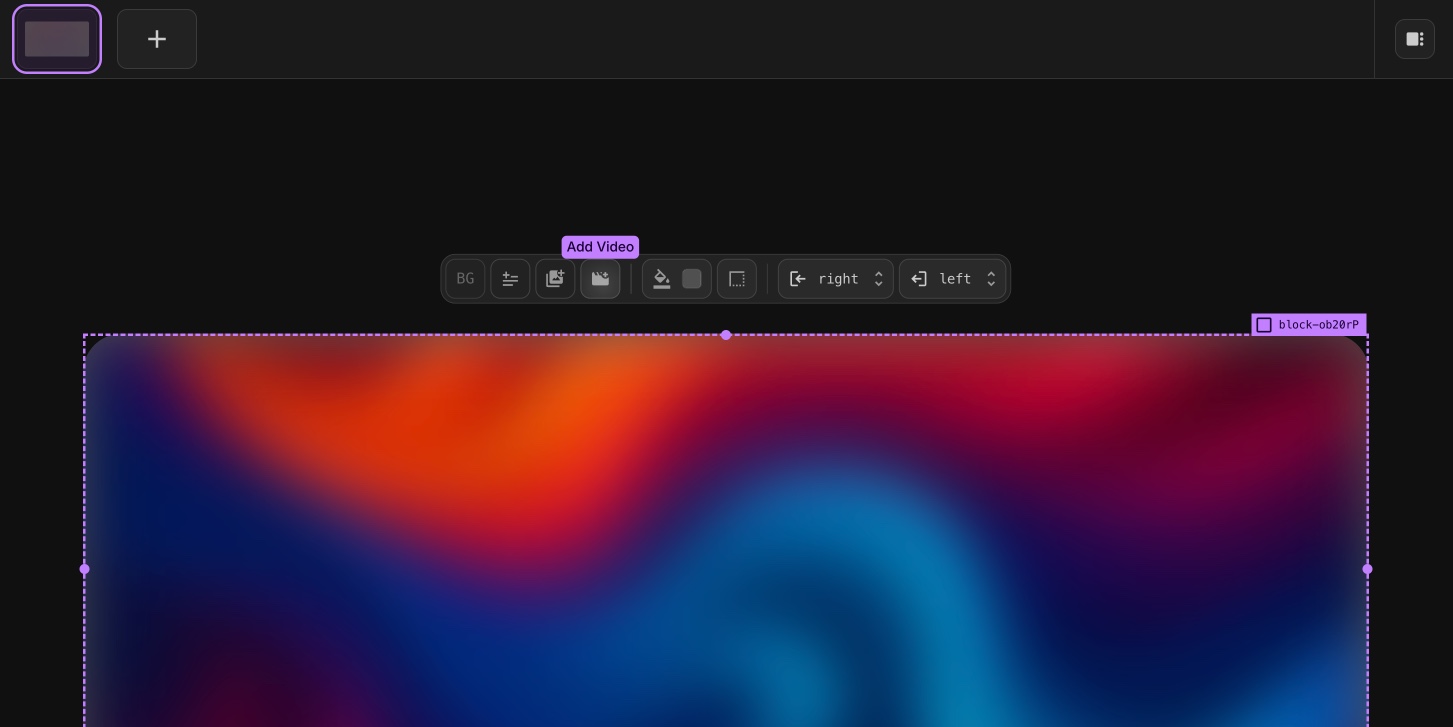
#Why It Matters
This update opens the door to more dynamic layouts. You're no longer limited to static media or full-background video. Bring your message to life with motion - right where you want it.
Ready to upgrade your visuals? Start using inline videos now with PaneFlow and build more expressive, engaging slideshows. 👉 paneflow.com
Don't Miss What's Next
Get updates, design tips, and sneak peeks at upcoming features delivered straight to your inbox.