

Introducing Masks - Shape Any Element to Your Vision
We're excited to announce a powerful new feature in PaneFlow - Masks.
Starting today, you can apply customizable shape masks to any element inside your slideshow projects:
- Images
- Background Images
- Background Videos
- Texts
- Groups
Whether you're going for playful, dynamic, or artistic compositions, Masks open up a whole new dimension of visual storytelling.
#Key Highlights
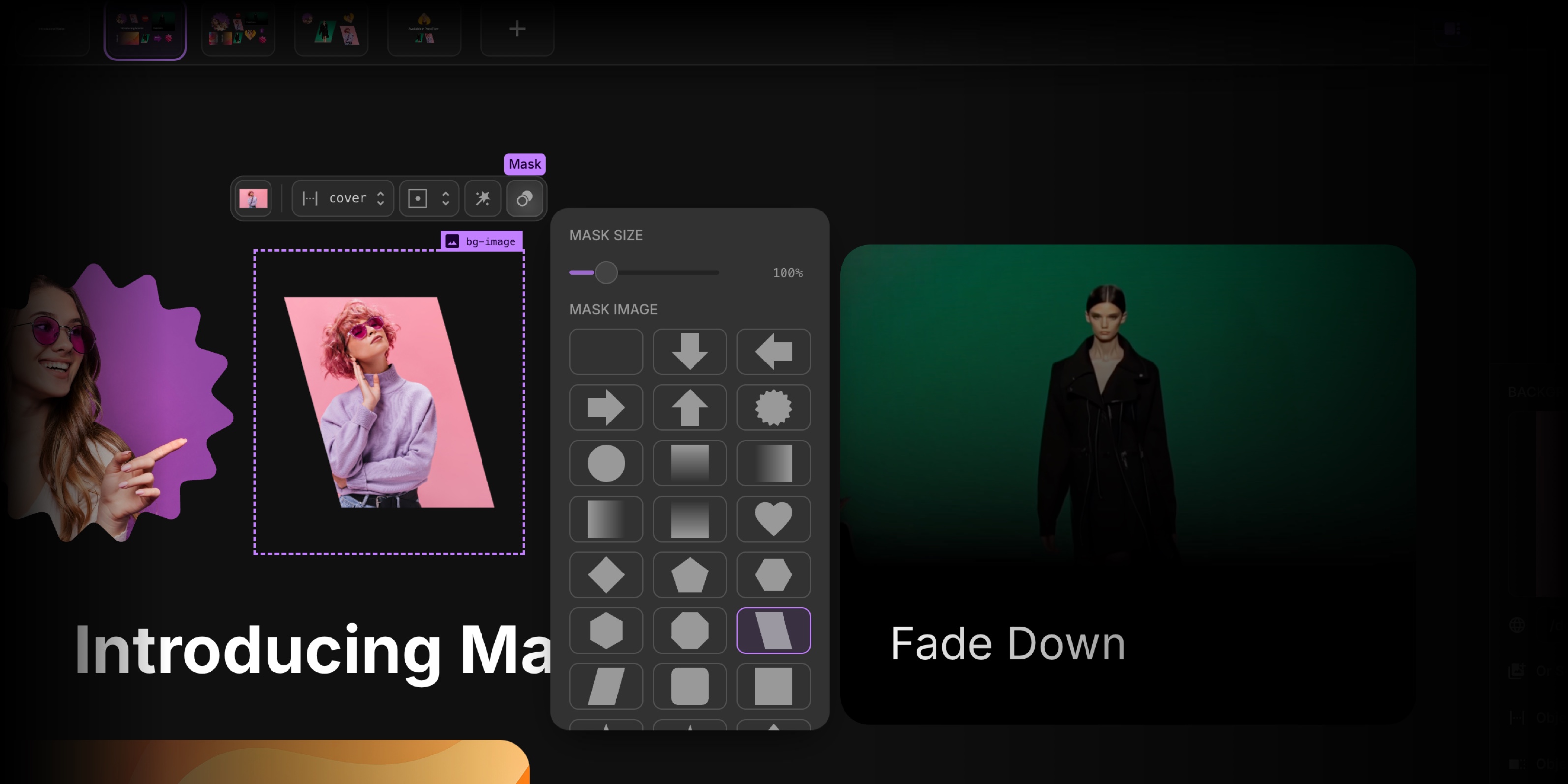
-
Drag-and-drop mask picker: Quickly apply from dozen of built-in mask shapes or gradients.
-
Mask Size Control: Adjust mask size with simple sliders for pixel-perfect alignment.
-
Full Compatibility: Works seamlessly with all core elements - backgrounds, images, text, and group containers.
-
Creative Possibilities: Combine Masks with gradients, parallax, borders, and blur to create striking, layered effects.
From bold typography cutouts to subtle image fades and layered motion effects - this is a huge leap forward for creative freedom inside PaneFlow.
Jump into your project and try the new Masks today at paneflow.com. It's your playground - shape it your way.
Don't Miss What's Next
Get updates, design tips, and sneak peeks at upcoming features delivered straight to your inbox.