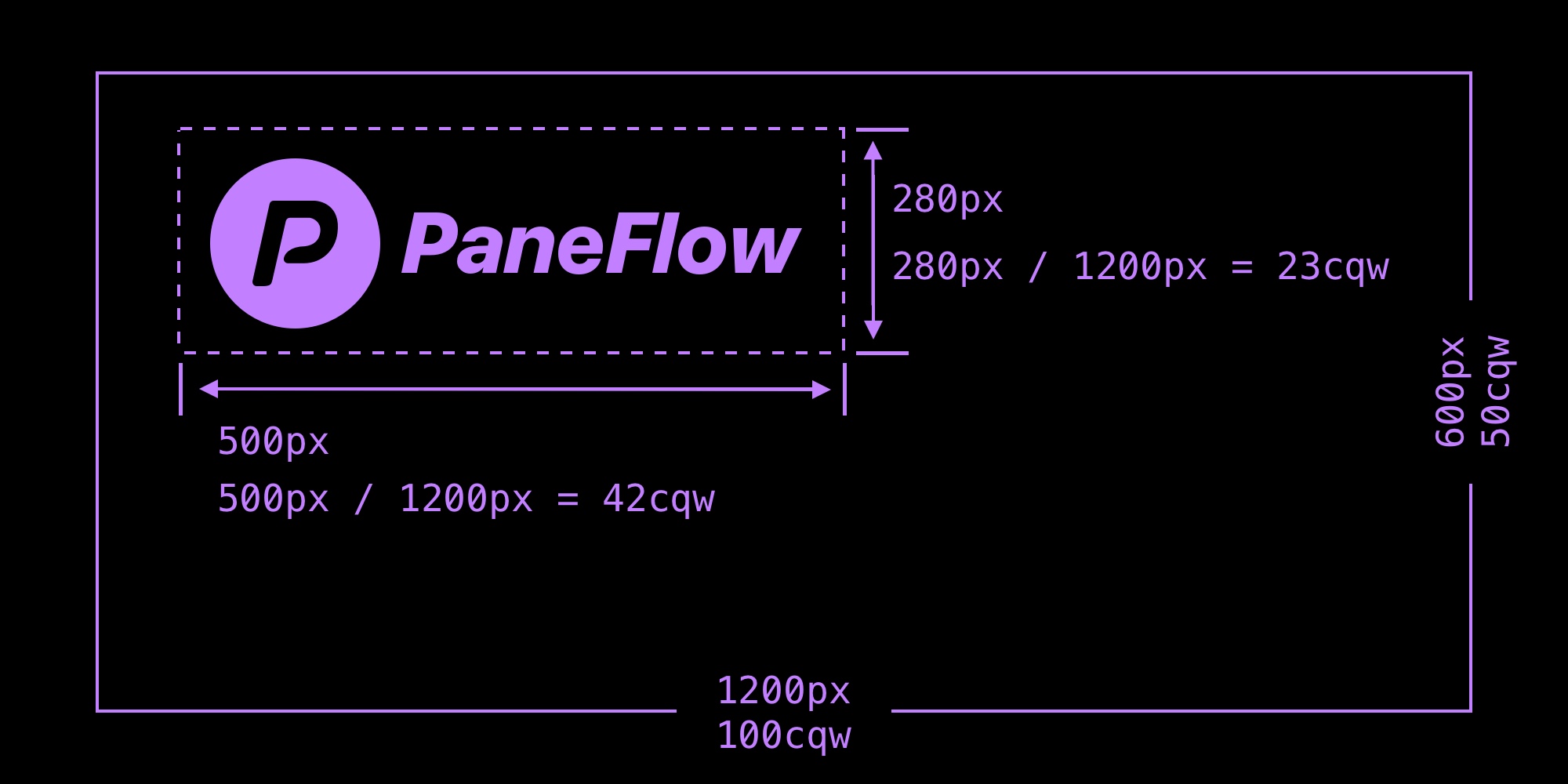
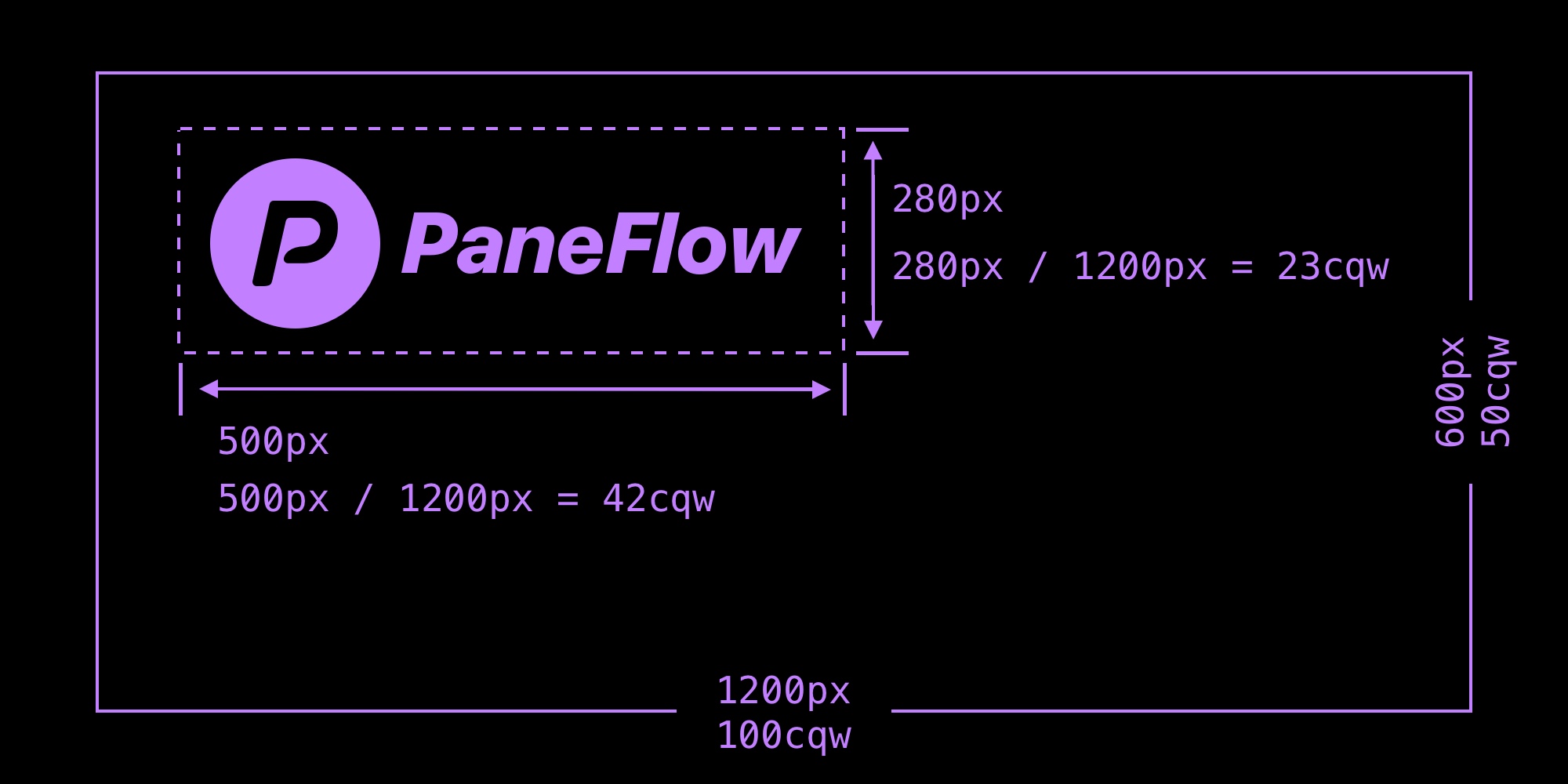
What Are cqw Values - And Why PaneFlow Uses Them
If you've ever designed a responsive layout, you've probably used units like %, vw, em, or rem. But in PaneFlow, you'll notice something different - we rely heavily on a newer, more dynamic unit called cqw.
So what is cqw, and why is it so important to how PaneFlow works?
#What is cqw?
cqw stands for Container Query Width - it's a CSS unit that's relative to the width of the element's container, not the viewport.
1cqw= 1% of the container's width- It works similarly to
vw(viewport width), but is scoped to a specific parent container
It belongs to the CSS Container Queries spec, a modern approach to responsive design that's supported in all major browsers.
#Why We Use cqw in PaneFlow
PaneFlow is a block-based slideshow system where each pane acts like a container. And that's where cqw shines.
Instead of sizing and positioning elements based on the full page or screen, we size everything relative to the pane itself. That means:
- When the pane scales (e.g. embedded in different sizes or devices), all blocks, gaps, images,fonts, and animations scale with it
- Transitions remain fluid and proportional
- There's no need for media queries or manual breakpoints
#Real Usage in PaneFlow
In the PaneFlow Studio, you'll see cqw used for:
- Block widths & heights
- Font sizes (e.g.
5cqwfor responsive type) - Gaps between blocks
- Border radius
- Transforms like
translateX(10cqw),translateY(-5cqw)
Because everything is defined in cqw, your slideshow behaves like a self-contained, responsive system - no matter where you embed it or how big it appears on screen.
#Why Not Just Use vw?
Using vw (viewport width) ties your layout to the entire browser window - which can break layouts inside smaller containers like:
- Webflow sections
- Shopify product pages
- Blog embeds
- Split screens
By using cqw, PaneFlow ensures your presentation always scales within its own boundary, making it modular and portable.
#TL;DR
1cqw=1%of a container's width- Used in PaneFlow to make slideshows scale intelligently and proportionally
- Ensures every element resizes as the pane resizes
- Allows you to build once, scale everywhere - without extra CSS
Don't Miss What's Next
Get updates, design tips, and sneak peeks at upcoming features delivered straight to your inbox.