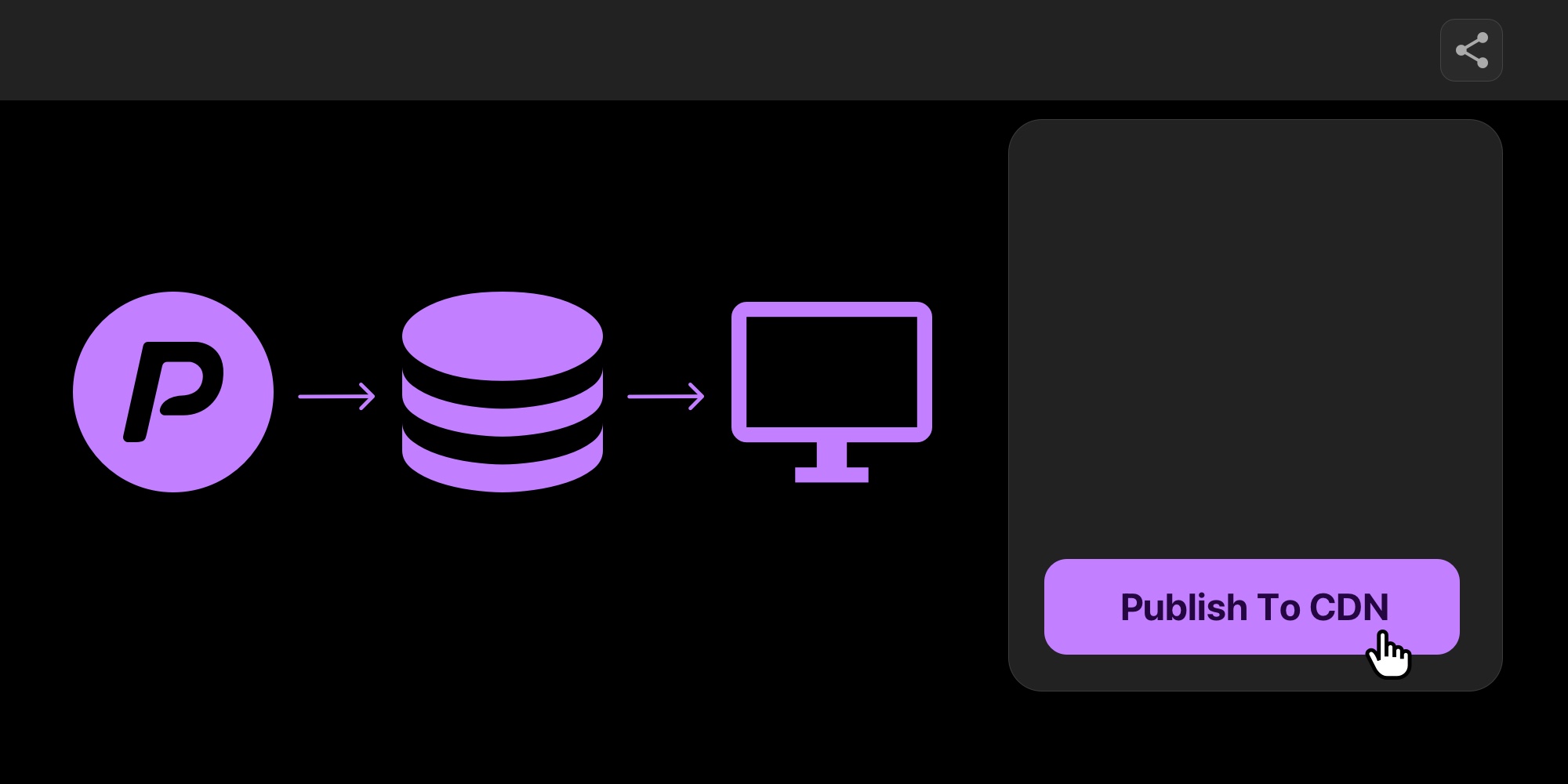
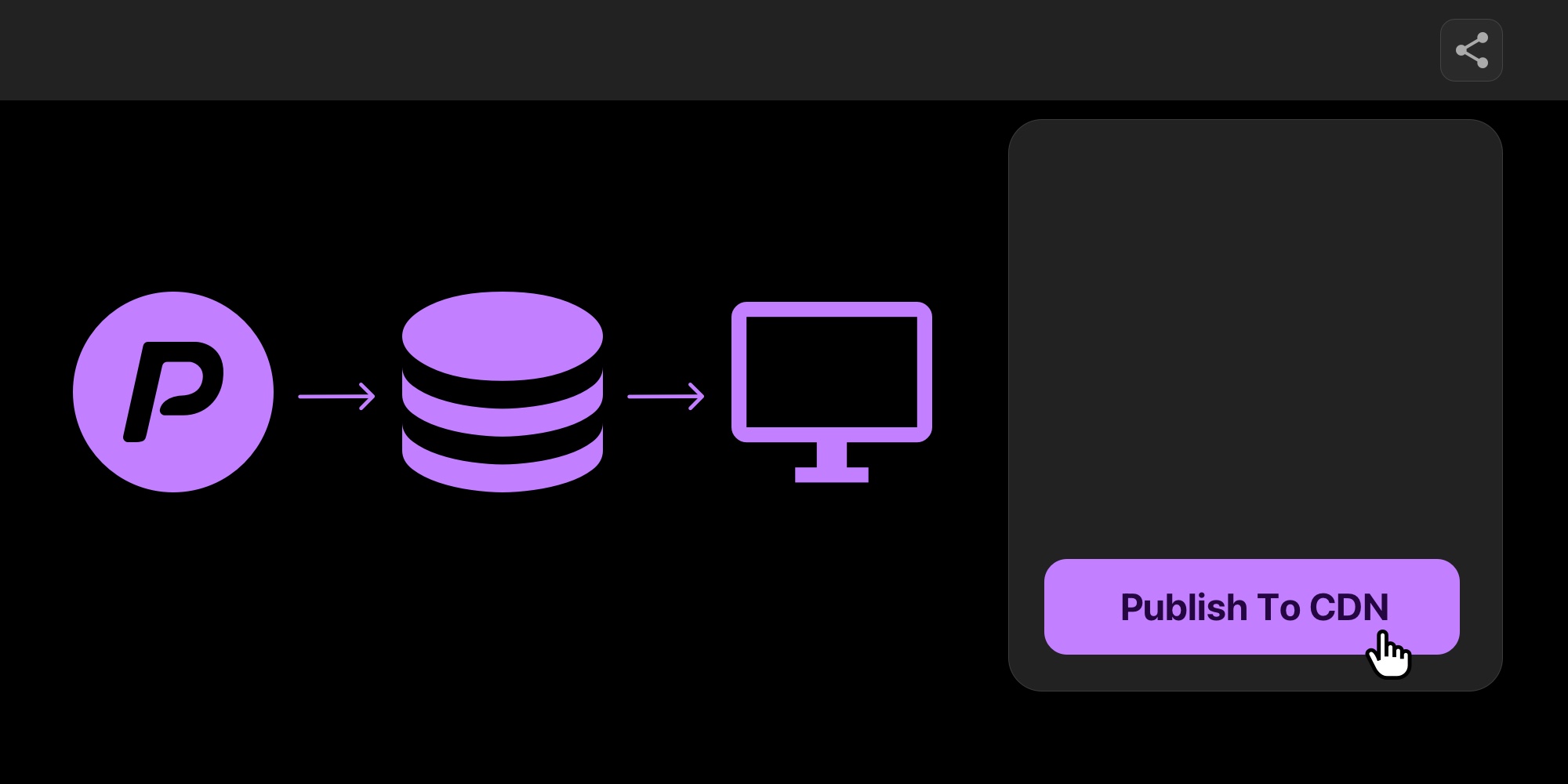
Publish to CDN: Instantly Share Your PaneFlow Projects
We're excited to introduce a powerful new feature in PaneFlow: Publish to CDN. This functionality allows you to effortlessly host and share your PaneFlow presentations directly from our integrated Content Delivery Network (CDN), ensuring fast and reliable access worldwide.
#What Is "Publish to CDN"?
With "Publish to CDN", you can now publish your PaneFlow projects-complete with all associated assets like CSS, JavaScript, and media files-directly to our CDN. This means your presentations are hosted on a global network of servers, providing quick load times and high availability, regardless of your audience's location.
#How It Works
-
Create Your Presentation: Design your slideshow using PaneFlow's intuitive drag-and-drop interface.
-
Publish to CDN: Once satisfied, click the "Publish" button within the export options. PaneFlow will automatically upload your project to our CDN.
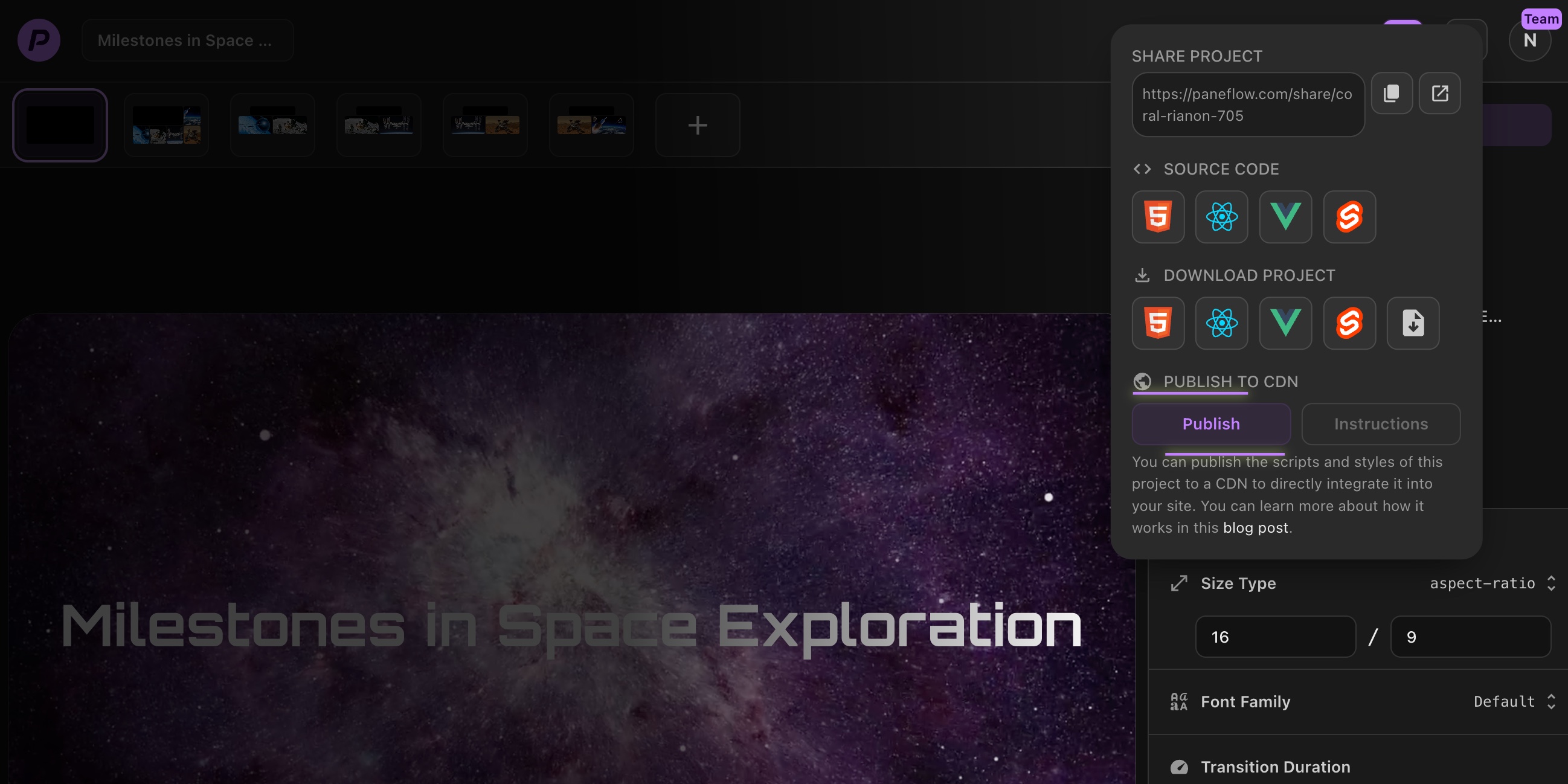
#Two Ways to Embed
After publishing, you'll see a toggle for two embed methods:
#1. Manually - Add Styles and Script
You'll see the window with instructions where you will need to copy the code for styles, scripts and HTML layout:
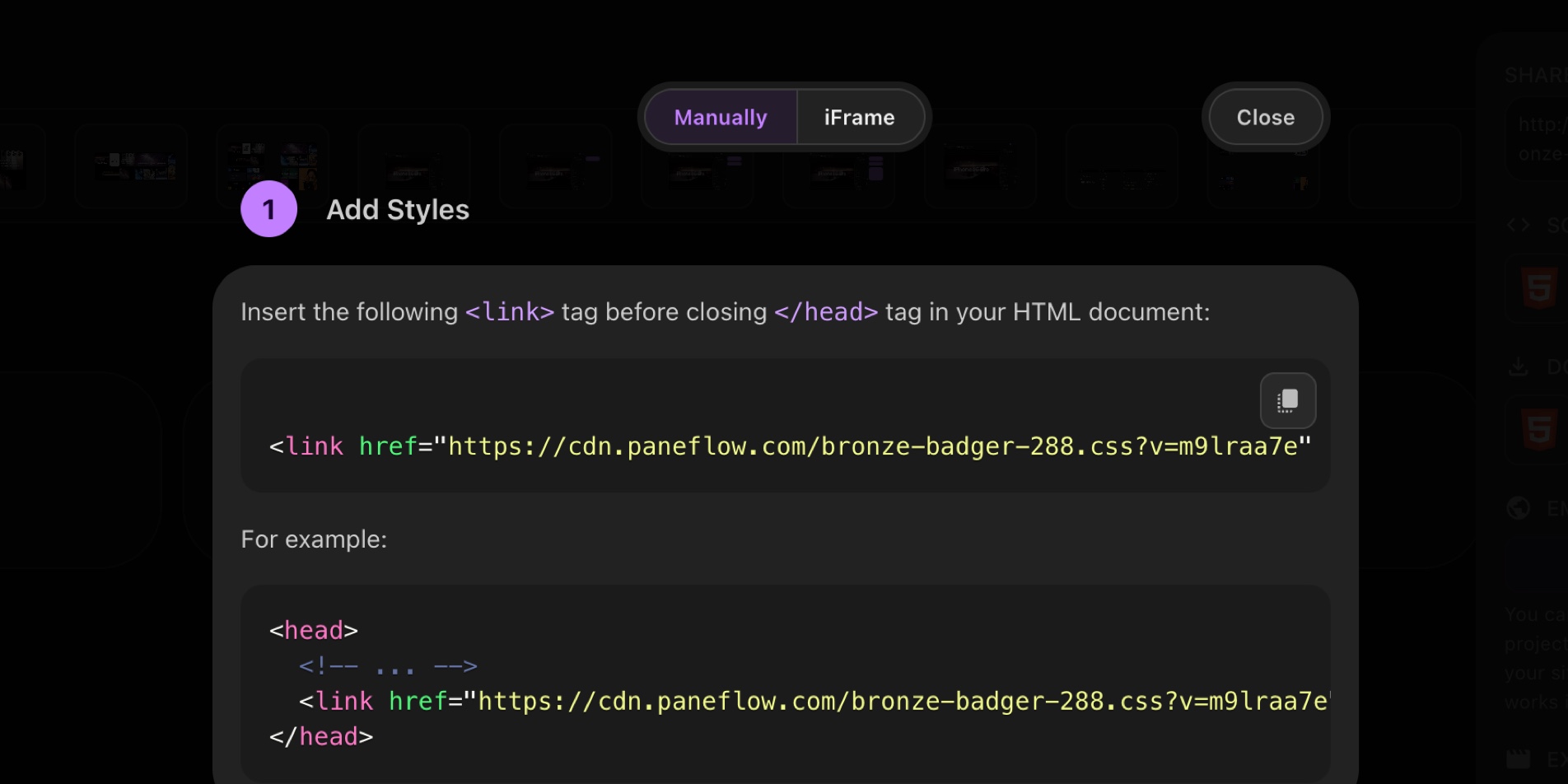
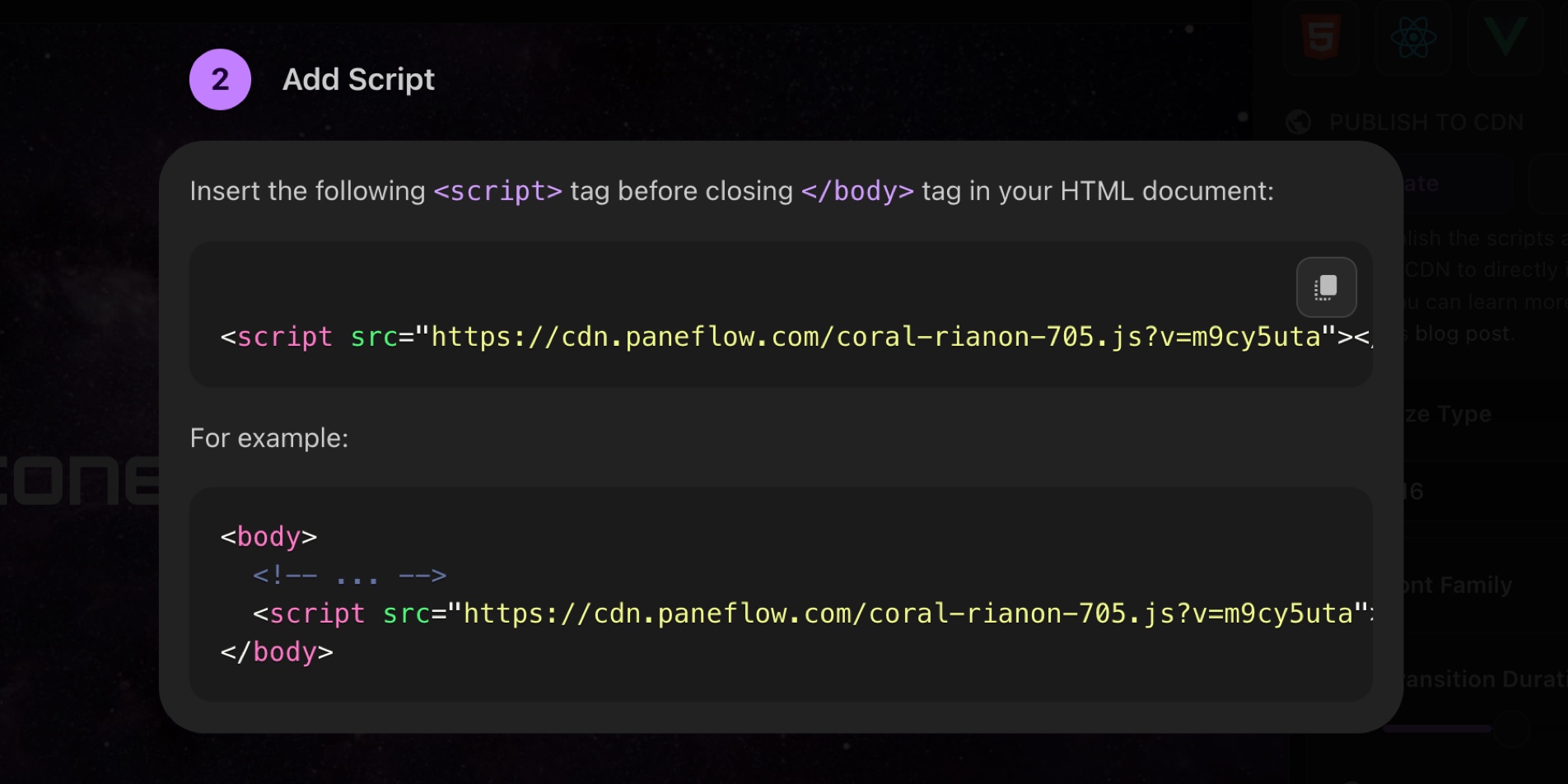
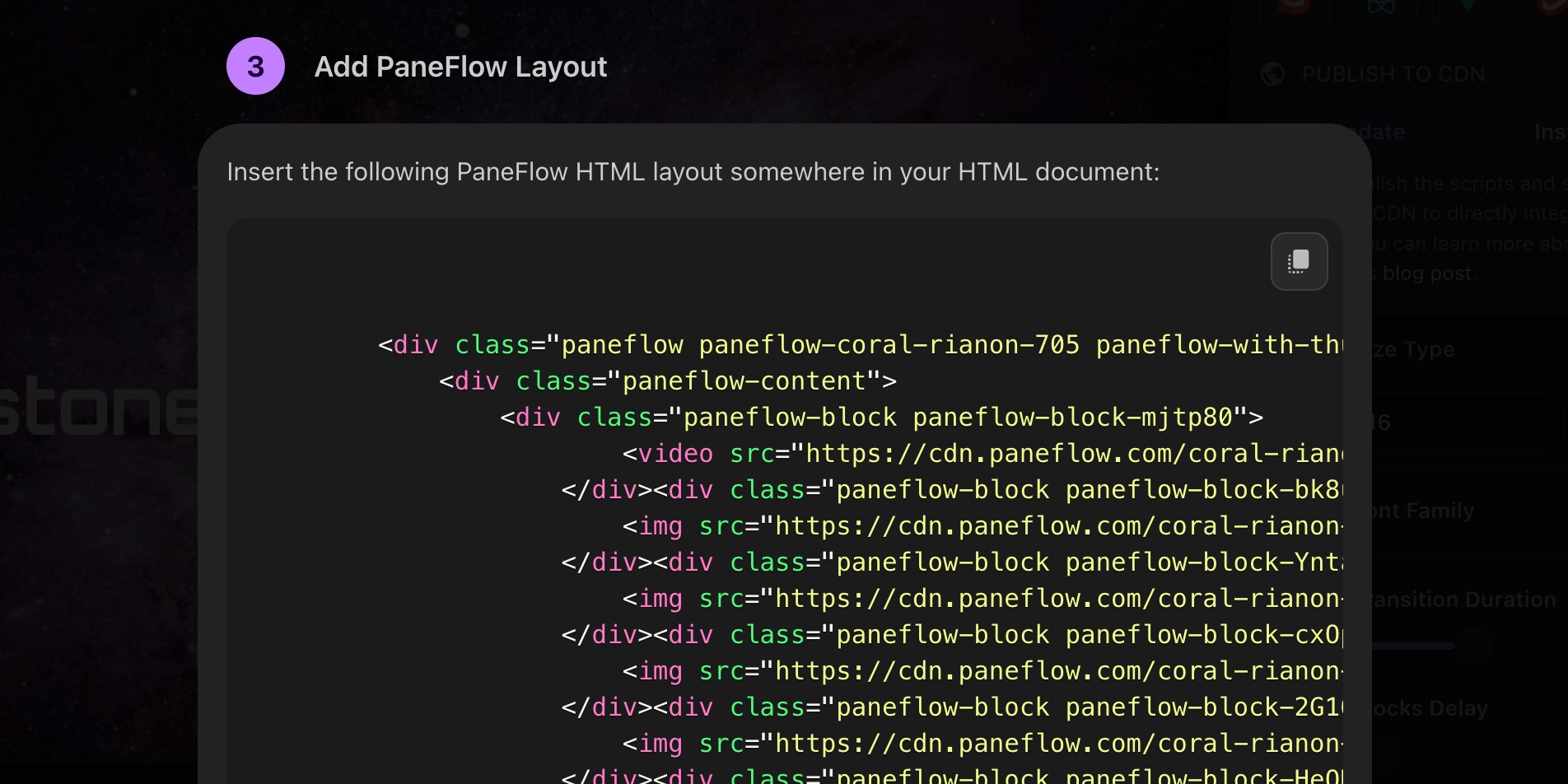
#2. iFrame - Embed Instantly
If you want the fastest and simplest way to embed PaneFlow into a site or CMS (like Notion, Framer, WordPress, Webflow, etc.), use the iFrame tab.
Paste this anywhere in your HTML.
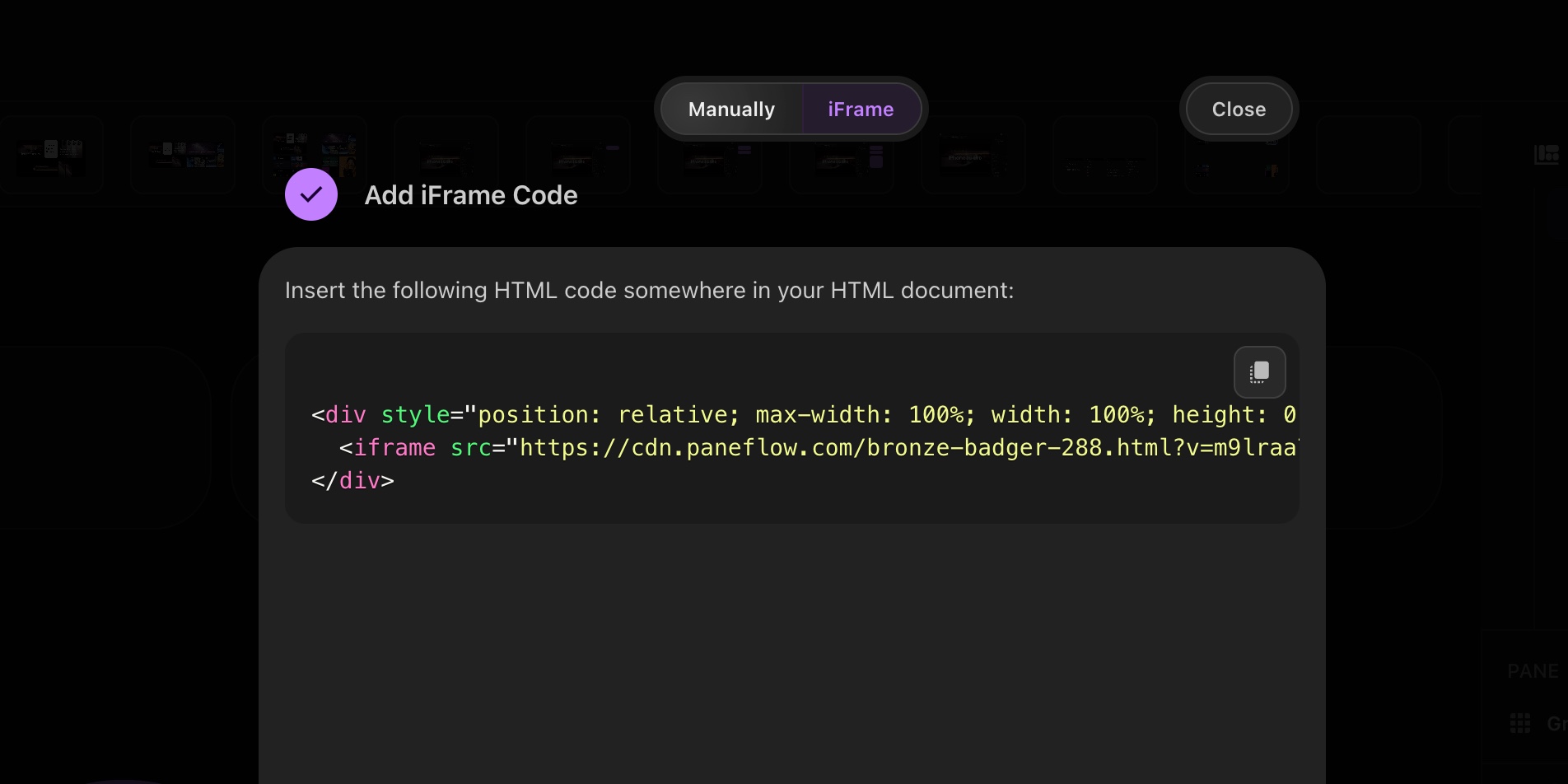
#When to Use What?
| Use case | Best method |
|---|---|
| You want full control, custom CSS | Manual embed (<link> + <script>) |
| You want fast drop-in preview | iFrame |
| You're embedding in CMS or no-code tools | iFrame |
| You're integrating into a React/Vue/Svelte app | Use export options instead |
#Seamless Integration Across Platforms
"Publish to CDN" is particularly beneficial for users of platforms like Webflow, Shopify, or WordPress, where uploading custom files can be restrictive. By hosting your presentations on our CDN, you can simply embed them using the provided code snippets, bypassing platform limitations and enhancing your site's interactivity.
#Effortless Updates
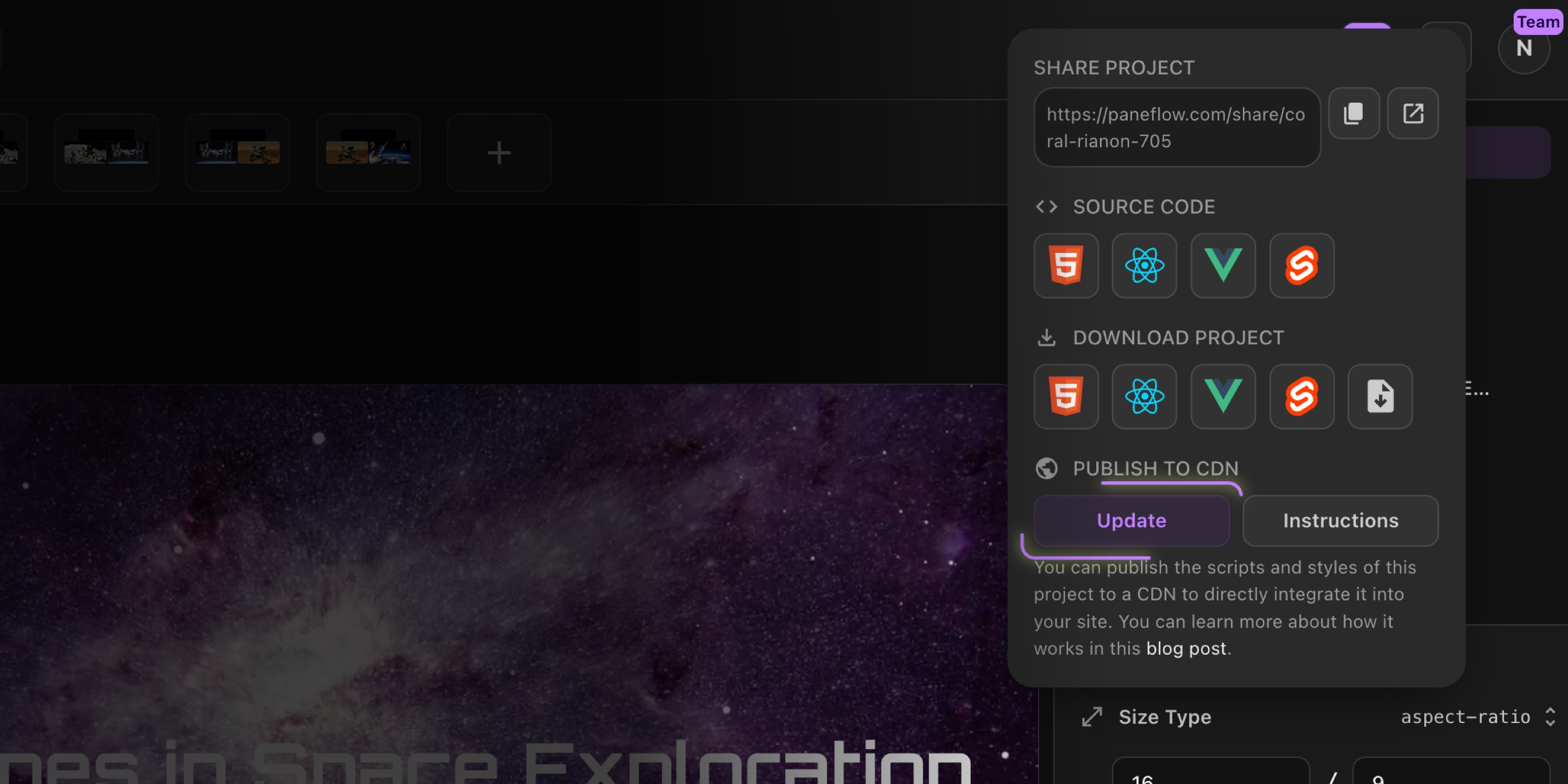
Need to make changes? No problem. After editing your project in PaneFlow, use the "Update" feature to refresh the CDN-hosted version. To ensure viewers see the latest version, remember to update any version-specific query parameters in your embed codes (e.g., ?v=2).
#Why Use "Publish to CDN"?
-
Global Performance: Deliver your presentations swiftly to audiences around the world.
-
Easy Sharing: Distribute your work via direct links or embeds without worrying about hosting logistics.
-
Platform Compatibility: Integrate seamlessly with various website builders and content management systems.
-
No Technical Hassle: Eliminate the need for manual hosting or complex configurations.
#Get Started Today
Experience the convenience and efficiency of "Publish to CDN" by trying it out in your next PaneFlow project. We're eager to see the innovative presentations you'll create and share with this new feature.
Don't Miss What's Next
Get updates, design tips, and sneak peeks at upcoming features delivered straight to your inbox.




