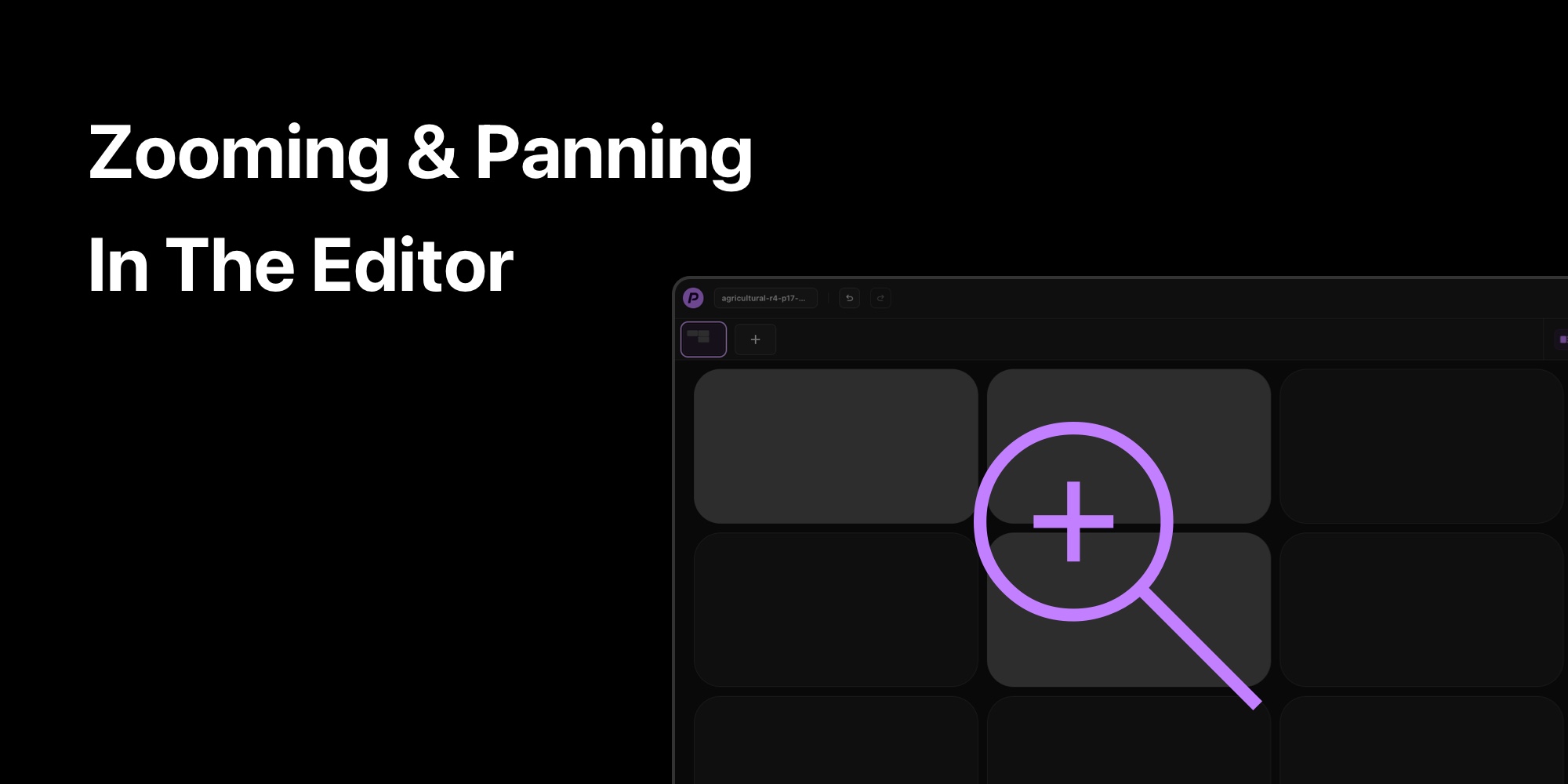
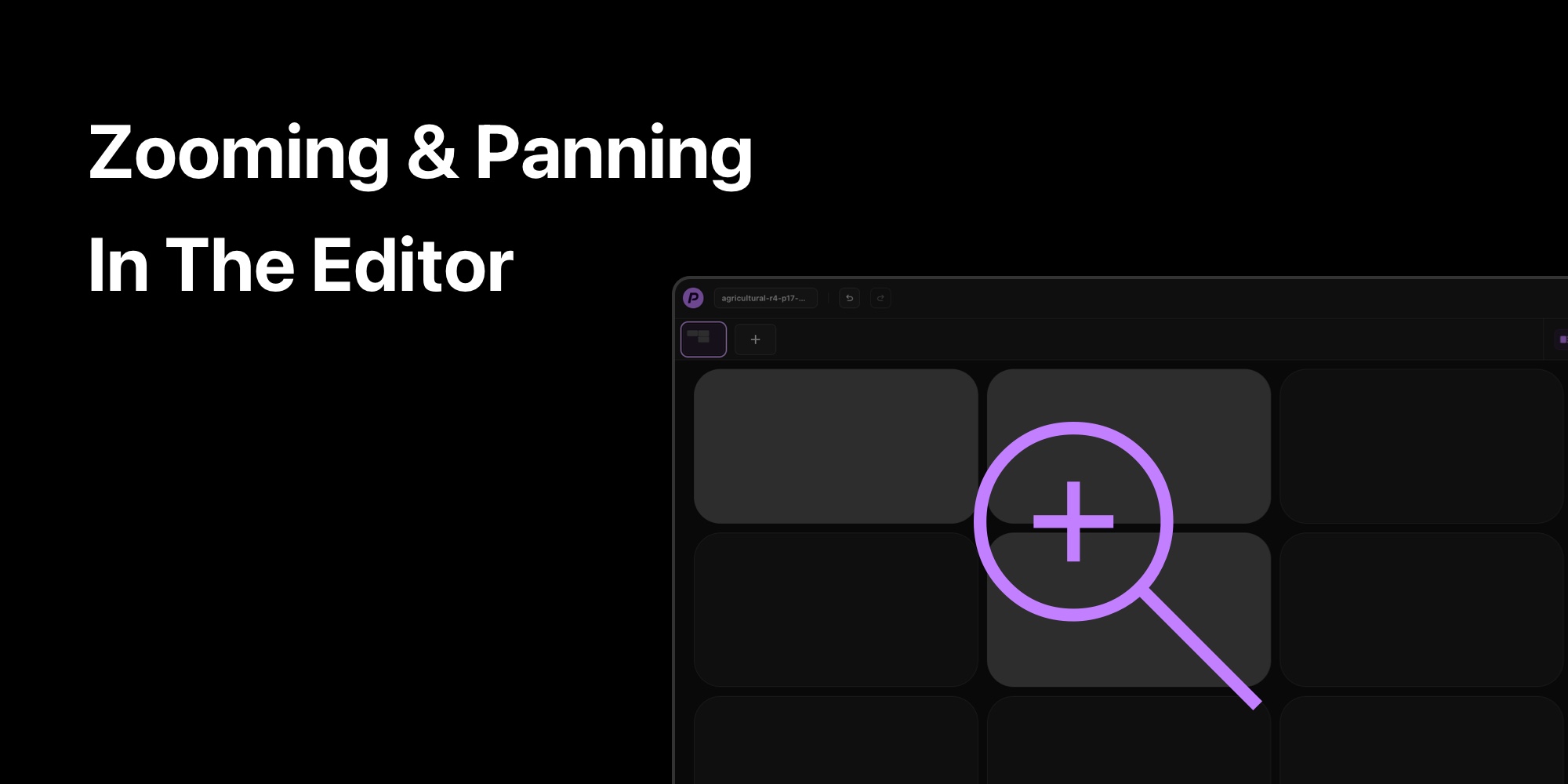
May 5, 2025
New Feature: Zooming & Panning in the Editor
Today we're excited to roll out one of the most requested improvements to the PaneFlow editor - full support for zooming and panning!
Whether you're working on detailed layouts or previewing complex slideshows, you can now navigate your canvas with far greater flexibility.
#Ways to Zoom
-
Zoom dropdown menu Find it in the top bar - quick access to preset zoom levels.
-
Keyboard shortcuts
- CTRL= ( CTRL+) to zoom in
- CTRL- to zoom out
- CTRL0 to reset zoom
-
Trackpad gestures
- Pinch to zoom in/out
- Use two fingers to pan around the canvas
-
Mouse support
- Scroll wheel pans vertically
- + Scroll pans horizontally
- CTRL + Scroll zooms in and out
This update makes it easier to work on detailed slide arrangements and large presentations, especially on high-resolution screens or laptops.
We hope it makes your workflow smoother - give it a try and let us know what you think!
Don't Miss What's Next
Get updates, design tips, and sneak peeks at upcoming features delivered straight to your inbox.
Featured on