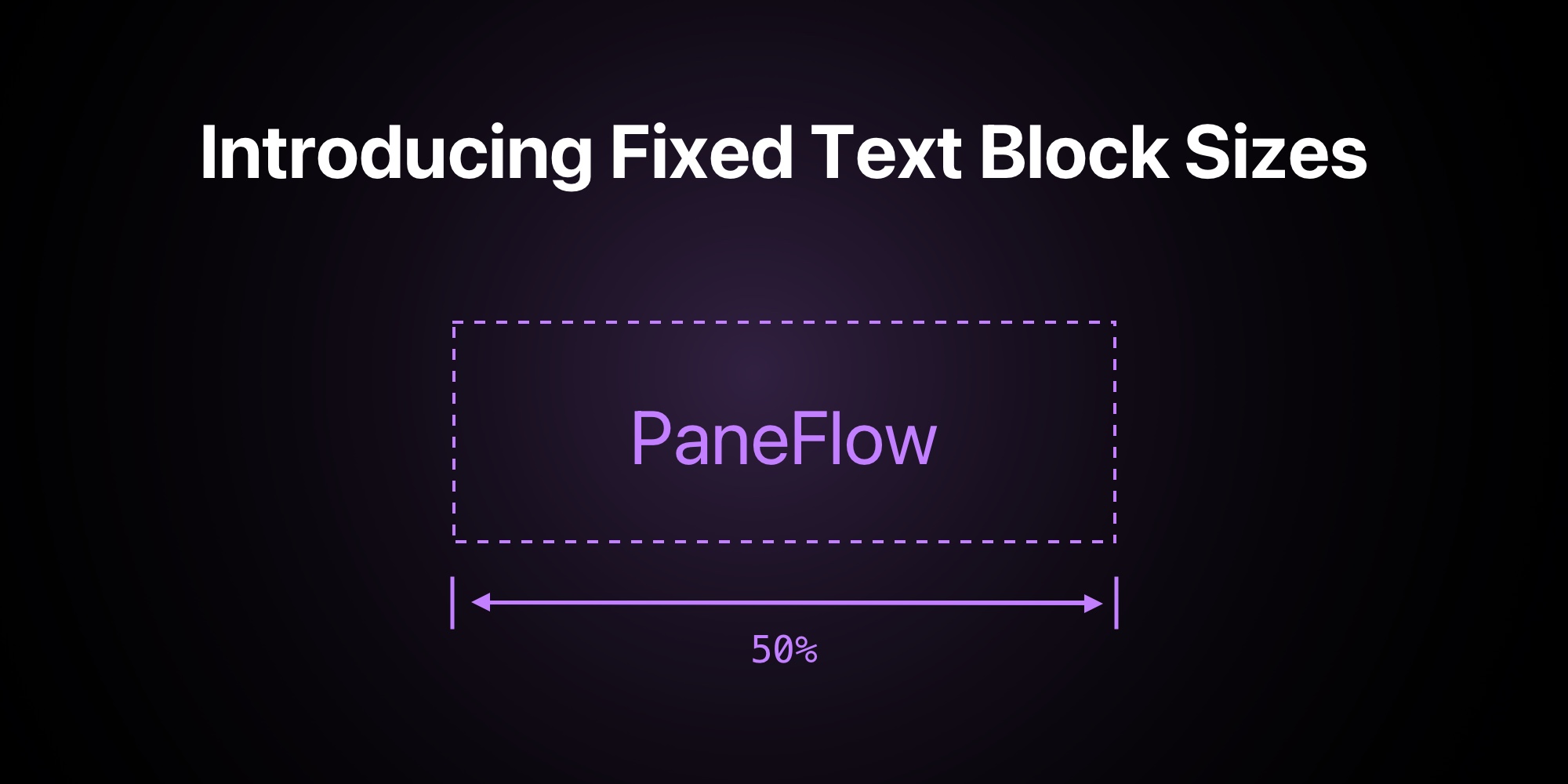
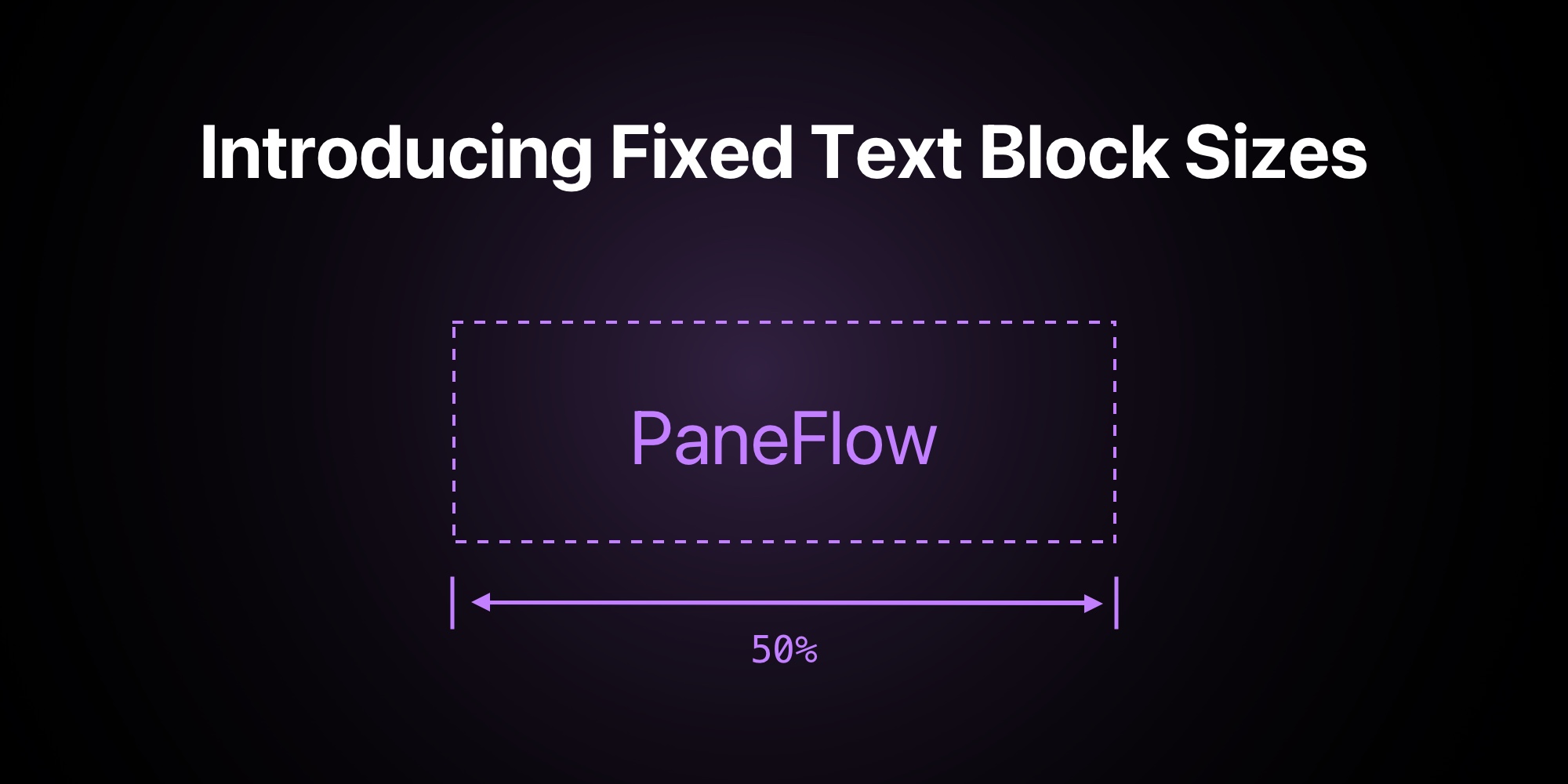
Introducing Fixed Text Block Sizes in PaneFlow
We're excited to announce a highly requested update - Fixed Text Block Sizes!
Previously, text elements in PaneFlow automatically adjusted their size based on the content they contained. This dynamic behavior meant manually inserting line breaks (pressing Enter) to structure your text, which wasn't always ideal, especially when integrating dynamic content into your slideshows.
#More Control, More Precision
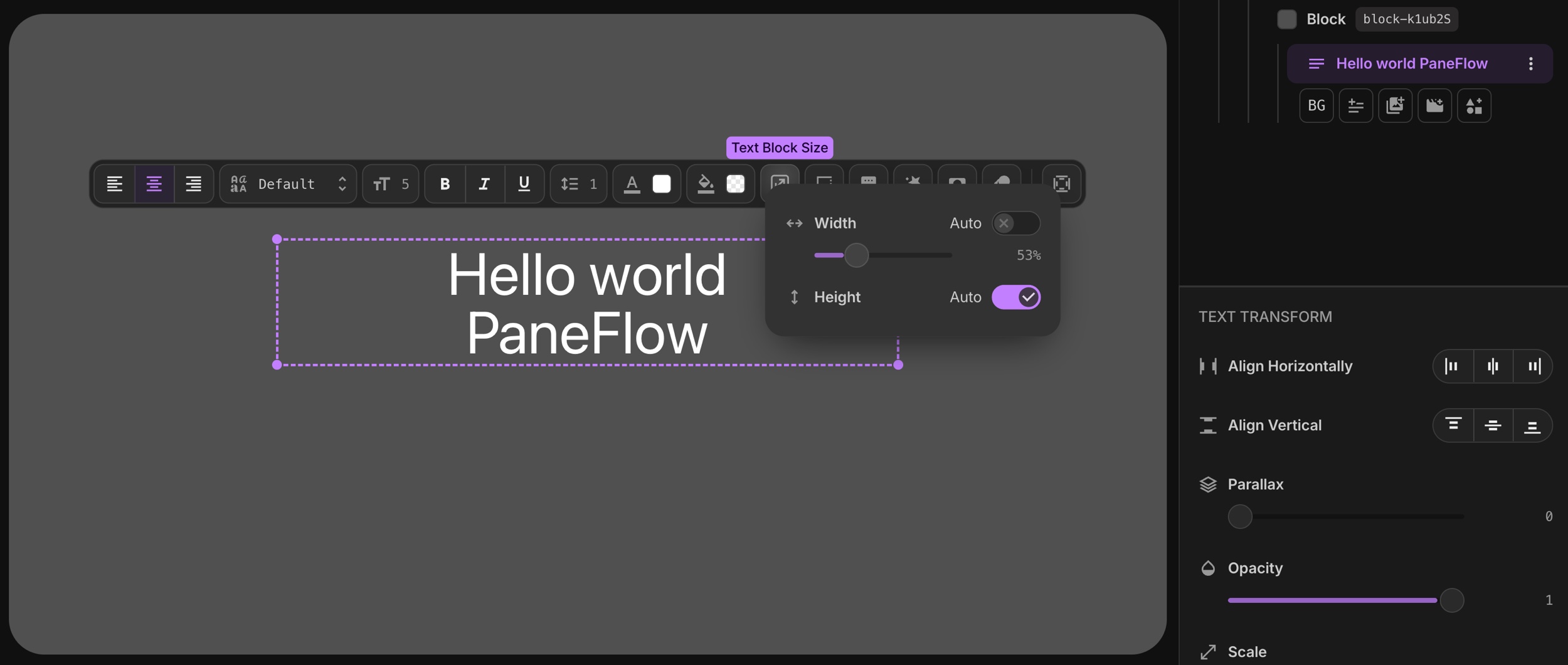
With today's update, you'll find a new "Text Block Size" button available in the toolbar. This new feature allows you to explicitly set the width and height of text blocks, giving you greater control and more predictable layouts.
#Perfect for Dynamic Content
If you're using PaneFlow to create slideshows that integrate dynamic content, fixed text sizes ensure your layouts stay consistent, no matter how content changes or updates after the slideshow creation.
#How It Works
- Select your text element.
- Click the new "Text Block Size" button in the toolbar.
- Disable "Auto" for width, height, or both, and adjust the dimensions as desired.
This feature is designed to enhance your workflow, reduce manual adjustments, and provide a smoother experience overall.
#Try It Now!
Jump into PaneFlow and see how fixed text block sizes can streamline your design process.
Start creating more consistent, professional slideshows today - get PaneFlow now!