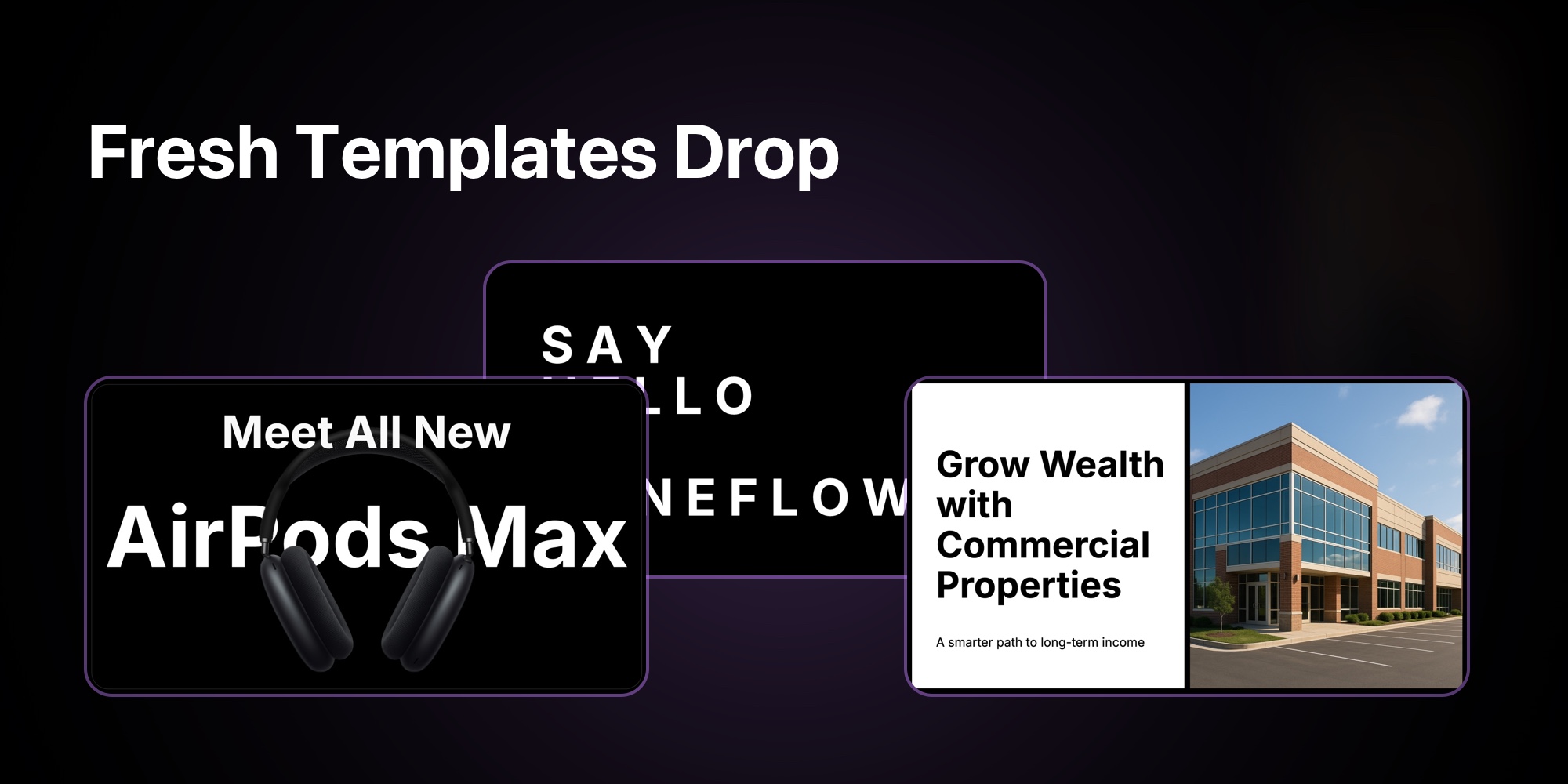
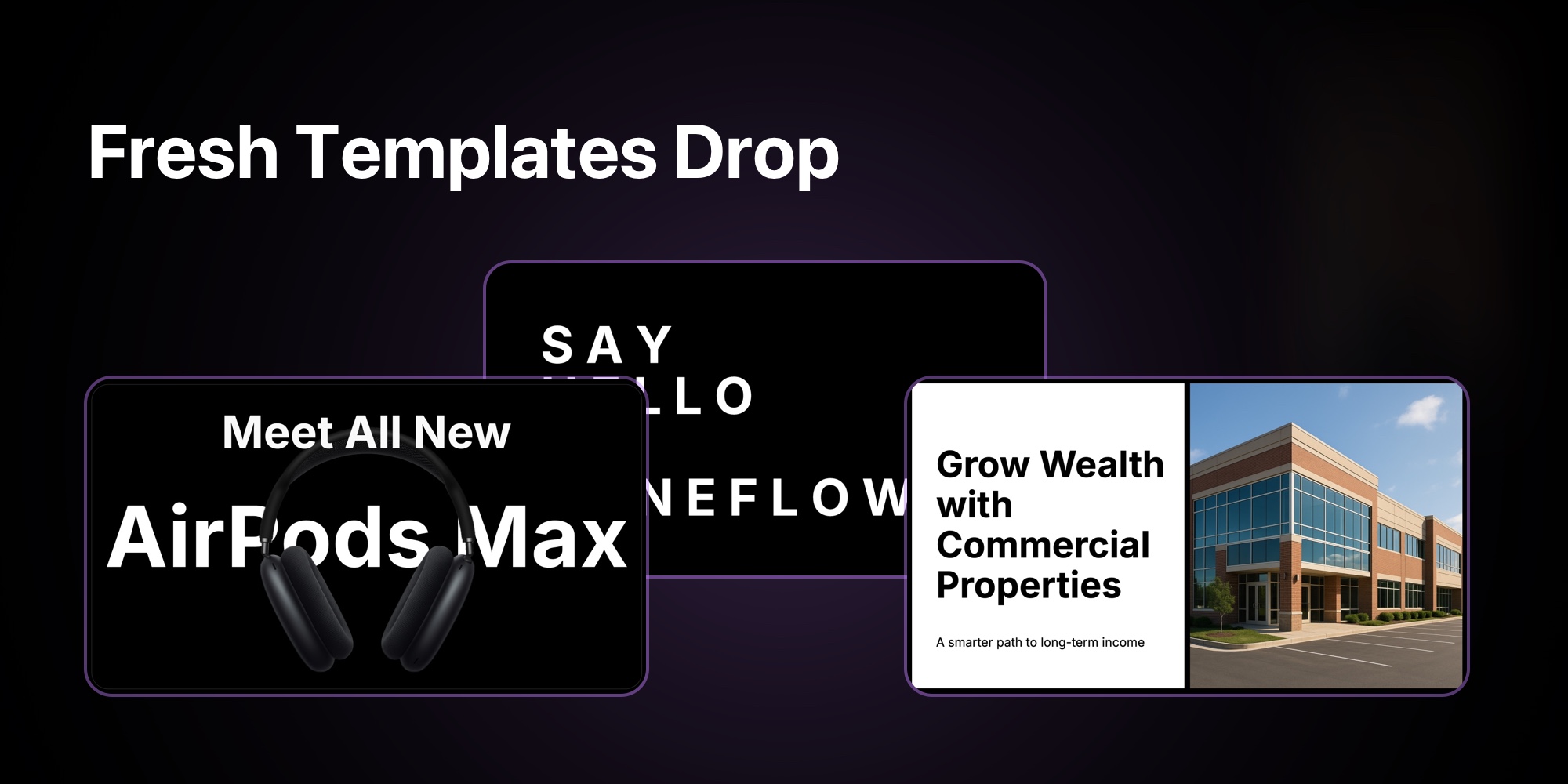
Fresh Templates Drop: AirPods Max, Commercial Real Estate & Bold Intros
We've just added three brand-new templates to PaneFlow - each designed to help you make a bigger impact with minimal effort:
#1. AirPods Max: Bold Texts and Images
The AirPods Max template is perfect for showcasing high-end products with a sleek, modern look. This template features:
-
Bold Texts: Large, eye-catching headlines that highlight key product features or benefits, like "Over-ear design" or "Available in new colors"
-
Striking Images: Full-width image blocks designed to display the AirPods Max in all their glory, with plenty of space for product shots or lifestyle images.
-
Minimalist Design: A clean layout that keeps the focus on your product, with subtle parallax transitions for a dynamic feel.
This template is ideal for designers or marketers launching a tech product, creating a portfolio piece, or presenting a product demo to clients. It's bold, professional, and ready to impress.
#2. Commercial Properties: Advantages of Investments
The Commercial Properties template is tailored for real estate professionals, investors, or marketers looking to highlight the benefits of investing in commercial properties. It includes:
-
Investment-Focused Slides: Pre-designed slides that outline key advantages, such as "Capital Appreciation" and "Stady Cash Flow".
-
Data-Driven Design: Space for charts, stats, or images of properties to visually support your points, making your presentation more convincing.
-
Professional Tone: A structured layout with a balance of text and visuals, perfect for pitching to investors or clients.
This template is a great fit for real estate agents, financial advisors, or business owners who want to create a compelling slideshow to attract investors or educate clients about commercial property investments.
#3. Say Hello to PaneFlow: Bold Texts for Impact
The Say Hello to PaneFlow template is all about making a strong first impression with bold, text-driven slides. It features:
-
Bold Texts: Large, centered text blocks with phrases like "Say Hello to PaneFlow" or "Create Stunning Slideshows", designed to grab attention.
-
Minimal Visuals: A focus on typography with minimal imagery, allowing your message to take center stage.
-
Branded Feel: Easily customizable with your brand colors and fonts, making it a great starting point for introducing your business or product.
This template is perfect for business owners, marketers, or anyone looking to introduce their brand, announce a launch, or create a simple, impactful slideshow to share on social media or a website.
#Why These Templates Are a Game-Changer
These new templates are designed to save you time while helping you create professional, visually stunning slideshows. Here's how they benefit PaneFlow users:
-
Time-Saving: Start with a pre-designed layout and customize it to fit your needs - no need to build from scratch.
-
Professional Results: Each template is crafted to look polished and modern, ensuring your slideshows impress your audience.
-
Versatility: Whether you're showcasing a product (AirPods Max), pitching an investment (Commercial Properties), or introducing your brand (Say Hello to PaneFlow), there's a template for every use case.
-
No-Code Ease: Like all of PaneFlow's features, these templates are fully editable in our drag-and-drop editor, so you don't need design or coding skills to get started.
These templates make it easier than ever to create slideshows that capture attention and communicate your message effectively, no matter your industry or role.
#How to Use the New Templates in PaneFlow
#Step 1: Choose a Template
- From the PaneFlow dashboard, click "Create Project".
- Browse the template library and select one of the new templates: AirPods Max, Commercial Properties, or Say Hello to PaneFlow.
- Click "Use Template" to open it in the editor.
#Step 2: Customize Your Slideshow
-
Use the drag-and-drop editor to swap out images, edit text, or add new elements. For example, replace the AirPods Max images with your own product photos, or update the Commercial Properties slides with your investment data.
-
Adjust colors, fonts, or layouts to match your brand using PaneFlow's customization tools.
-
Add parallax transitions or reusable blocks to enhance your slideshow's visual appeal.
#Step 3: Publish and Share
-
Preview your slideshow to ensure it looks perfect.
-
Publish your project as a video, via CDN, or export it as HTML, React, Vue, or Svelte for web integration.
-
Share your slideshow with your audience, whether on social media, your website, or in a client presentation.
With these templates, you can go from idea to finished slideshow in minutes, saving time while delivering professional results.
#Start Creating with PaneFlow's New Templates Today
The AirPods Max, Commercial Properties, and Say Hello to PaneFlow templates are now available to all PaneFlow users. These templates are designed to help you create stunning slideshows quickly and easily, whether you're showcasing a product, pitching an investment, or introducing your brand.
Ready to elevate your slideshows with these new templates? Sign up for PaneFlow and start creating today!
#Additional Resources
- Why PaneFlow's No-Code Platform is Perfect for Quick Slideshow Design
- Introducing the PaneFlow App for Webflow: Bring Stunning Slideshows to Your Sites
- How Export Works in PaneFlow
- Explore PaneFlow's Features
Don't Miss What's Next
Get updates, design tips, and sneak peeks at upcoming features delivered straight to your inbox.